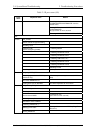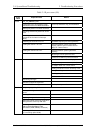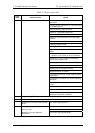2.5 3.5” FDD Troubleshooting 2 Troubleshooting Procedures
Satellite A50S/TECRA A3X Maintenance Manual (960-534) [CONFIDENTIAL] 2-29
2
2.5 3.5” FDD Troubleshooting
This section describes how to determine if the 3.5” FDD is functioning properly. Perform
the steps below starting with Procedure 1 and continuing with the other procedures as
required.
Procedure 1: FDD Head Cleaning Check
Procedure 2: Diagnostic Test Program Execution Check
Procedure 3: Connector Check and Replacement Check
Procedure 1 FDD Head Cleaning Check
FDD head cleaning is one option available in the Diagnostic Program.
Insert the Diagnostics Disk in the external floppy disk drive, turn on the computer and run
the test. And then clean the FDD heads using the cleaning kit. If the FDD still does not
function properly after cleaning, go to Procedure 2.
Detailed operation is given in Chapter 3, Tests and Diagnostics.
If the test program cannot be executed on the computer, go to Procedure 3.