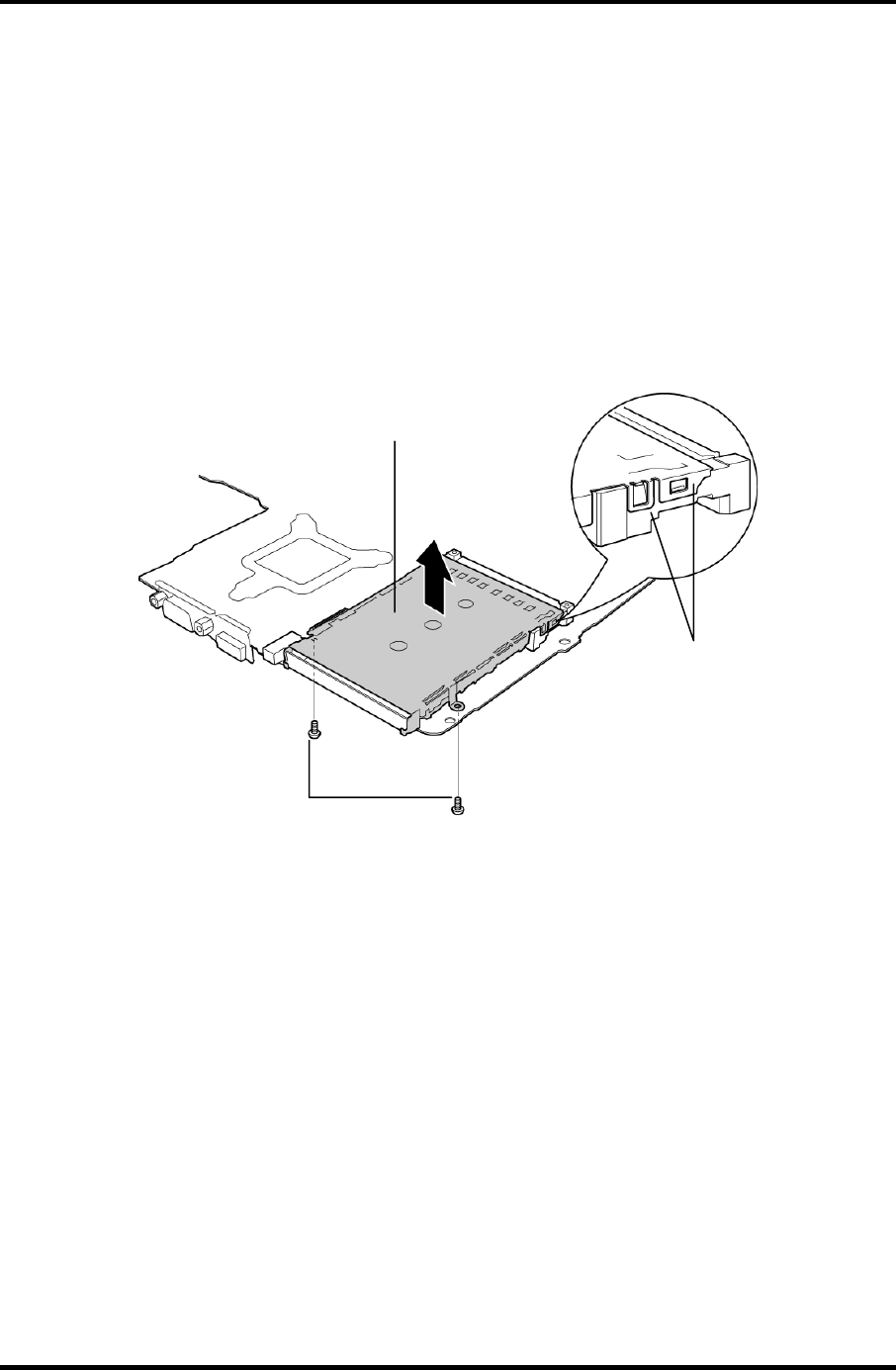
4 Replacement Procedures 4.16 PC card cover
4.16 PC card cover
Removing the PC card cover
The following describes the procedure for removing the PC card cover (See Figure 4-34).
1. Remove the following screws securing the PC card cover.
• M2x4C SUPER THIN BIND screw x2
2. Release the hooks securing the PC card cover and remove the PC card cover.
PC card cover
hook
M2x4C SUPER THIN BIND
Figure 4-34 Removing the PC card cover
Installing the PC card cover
The following describes the procedure for installing the PC card cover (See Figure 4-34).
1. Secure the hooks and install the PC card cover.
2. Secure the PC card cover with the following screws.
• M2x4C SUPER THIN BIND screw x2
4-50 [CONFIDENTIAL] Satellite A50S/TECRA A3X Maintenance Manual (960-534)


















