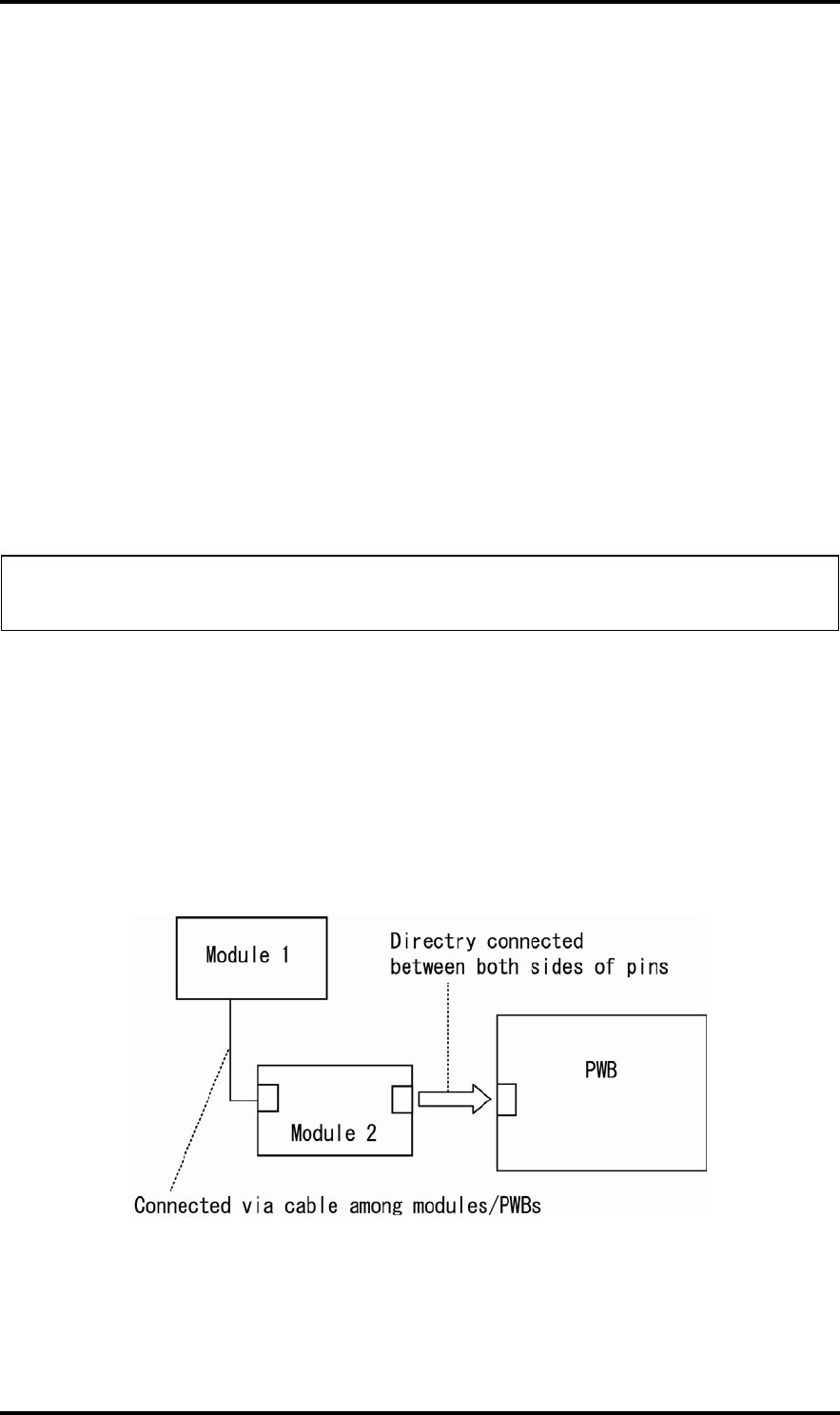
2.1 Troubleshooting 2 Troubleshooting Procedures
2
2.1 Troubleshooting
Chapter 2 describes how to determine which Field Replaceable Unit (FRU) in the
computer is causing the computer to malfunction. (The “FRU” means the replaceable unit
in the field.) The FRUs covered are:
1. Power supply 7. Touch pad 13. Wireless LAN
2. System Board 8. Optical Drive
3. 3.5” USB FDD 9. Modem
4. 2.5” HDD 10. LAN
5. Keyboard 11. Sound
6. Display 12. Wireless LAN
The Test Program operations are described in Chapter 3. Detailed replacement procedures
are given in Chapter 4.
The following tools are necessary for implementing the Diagnostics procedures (also tools
for Chapter 3 annd Chapter 4 are necesarry if it is required.):
1. Diagnostics Disk (Test program for maintenance)
2. Phillips screwdrivers
NOTE: Be sure to use the PH point size “0” screwdriver complying with the ISO/DIS
8764-1:1996.
3. Toshiba MS-DOS system FD
4. Tester
There are following two types of connections in the figure of board and module connection
in and after 2.3 Power Supply Troubleshooting.
(1) Cable connection is described in the figure as line.
(2) Pin connection is described in the figure as arrow.
<Example>
Satellite A50S/TECRA A3X Maintenance Manual (960-534) [CONFIDENTIAL] 2-1


















