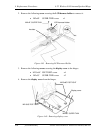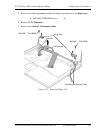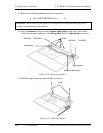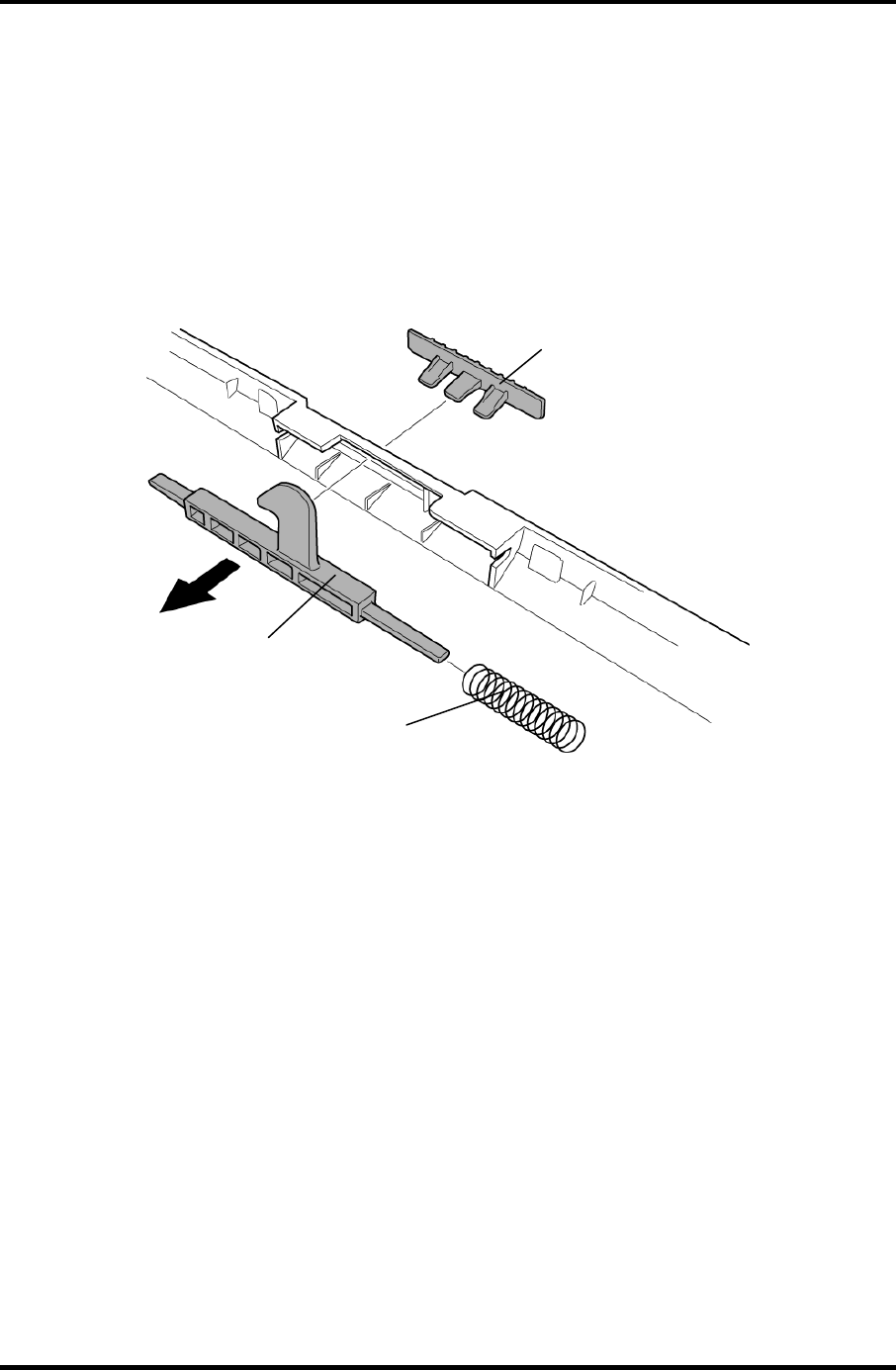
4.21 Latch Assembly 4 Replacement Procedures
4.21 Latch Assembly
Removing the Latch assembly
The following describes the procedure for removing latch assembly (See Figure 4-43).
1. Press the latch assembly in the direction indicated by arrow to remove it from the
display cover.
Latch
Hook
Spring
Display Cover
Figure 4-43 Removing Latch Assembly
Installing the Latch Assembly
The following describes the procedure for installing the Latch Assembly (See Figure 4-43).
1. Set the spring on the hook and fit the hook on the slot of display cover.
2. Install the hook and latch by fitting projections on the latch to the holes of the hook.
Satellite A50S/TECRA A3X Maintenance Manual (960-534) [CONFIDENTIAL] 4-61