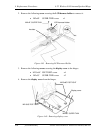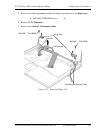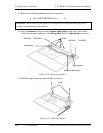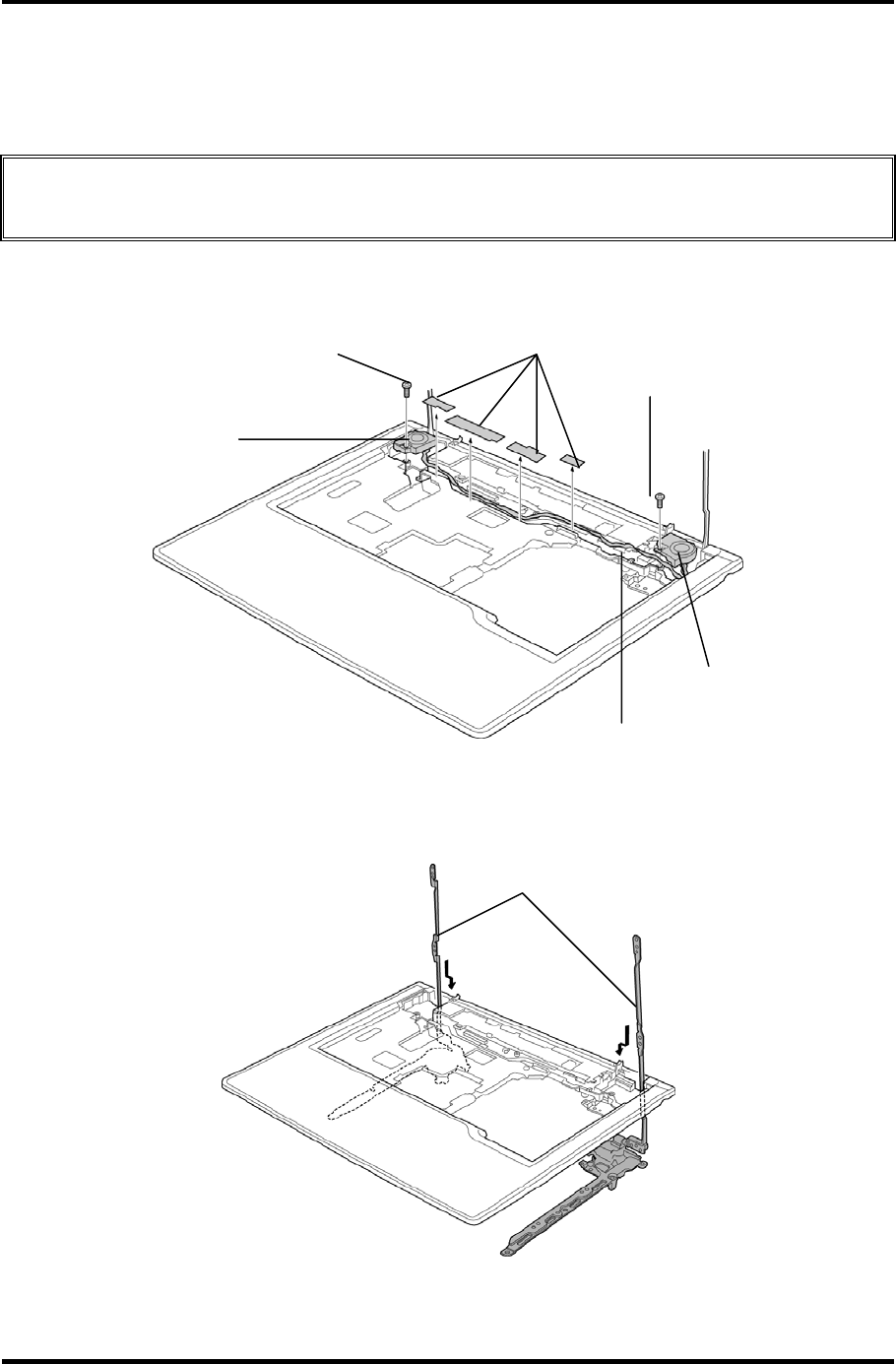
4 Replacement Procedures 4.22 Wireless LAN Antenna/Speaker/Hinge
11. Remove the following screws securing the speakers.
• M2. 5x4B THIN BIND screw x2
CAUTION: When removing the speakers, be careful not to touch the metal part of the
speakers. It might damage the speakers.
12. Peel off insulators and pull out the speaker cable (blue) to the front. Pull out the
cable from the guide and remove the left speaker. Pull out right speaker to remove.
Figure 4-50 Removing Speakers
13. Shift the hinges inside and pull out them to remove.
Insulator
M2.5x4B THIN BIND
Left speaker
Right speaker
Speaker Cable (blue)
Hinge
M2.5x4B THIN BIND
Figure 4-51 Removing Hinges
4-68 [CONFIDENTIAL] Satellite A50S/TECRA A3X Maintenance Manual (960-534)