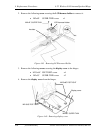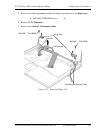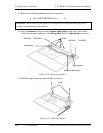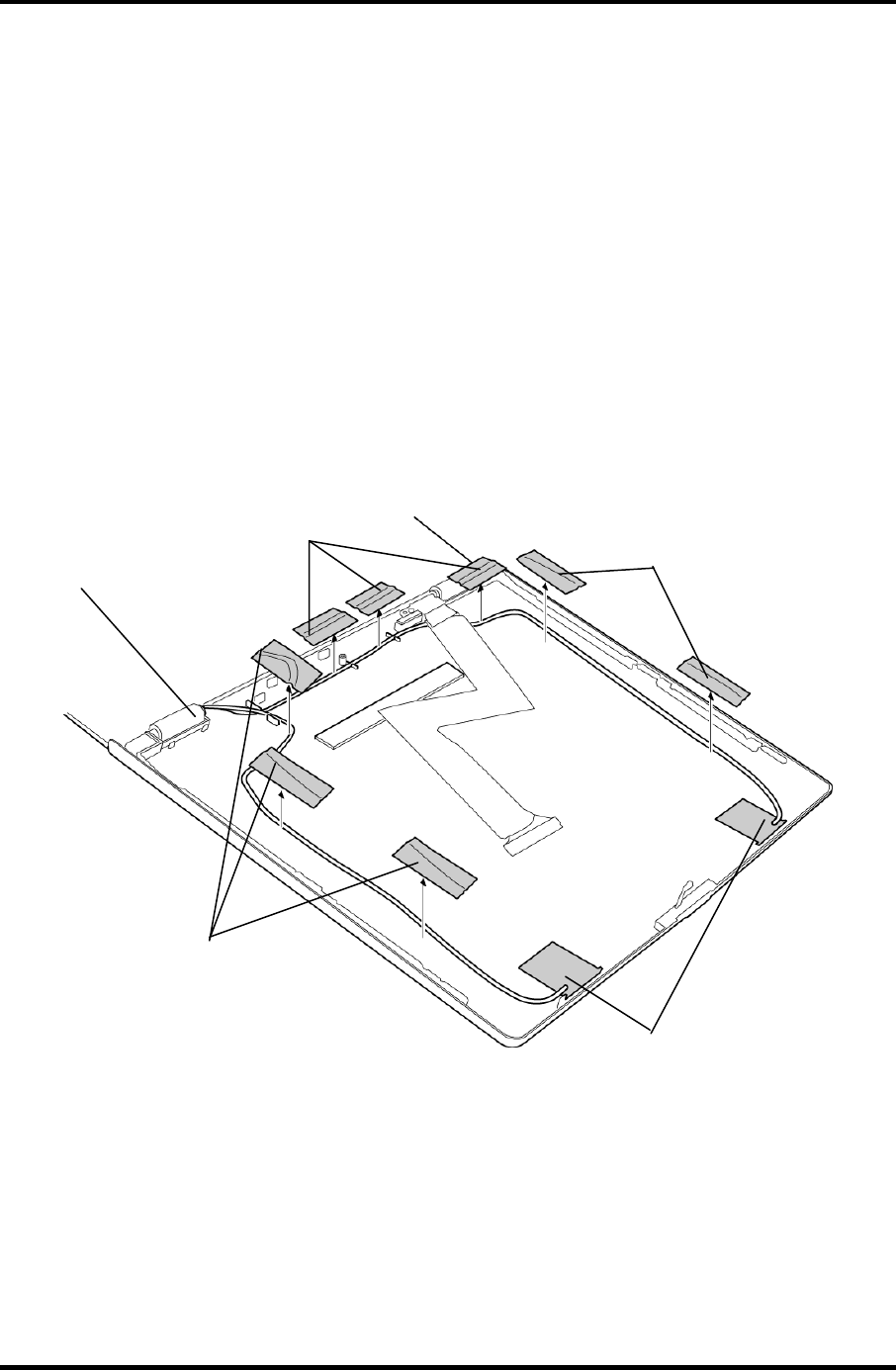
4 Replacement Procedures 4.22 Wireless LAN Antenna/Speaker/Hinge
4.22 Wireless LAN Antenna/Speaker/Hinge
Removing the Wireless LAN antenna/Speaker/Hinge
The following describes the procedure for removing the wireless LAN antenna, speaker and
hinge (See Figure 4-44 to 4-52).
1. Peel off eight glass tapes securing the wireless LAN antenna cables (white and
black). Remove the wireless LAN antennas. Turn the display assembly face down
and unhook the wireless LAN antenna cable from the guides.
[If Sharp–made LCD is installed] Remove two sponges from the display assembly.
[If LG Philips–made LCD is installed] Remove one gasket and two aluminum tapes
from the display assembly.
[Samsung-made LCD]
Glass Tape
Wireless LAN
antenna cable
Glass Tape
Glass Tape
Wireless LAN antenna
4-62 [CONFIDENTIAL] Satellite A50S/TECRA A3X Maintenance Manual (960-534)