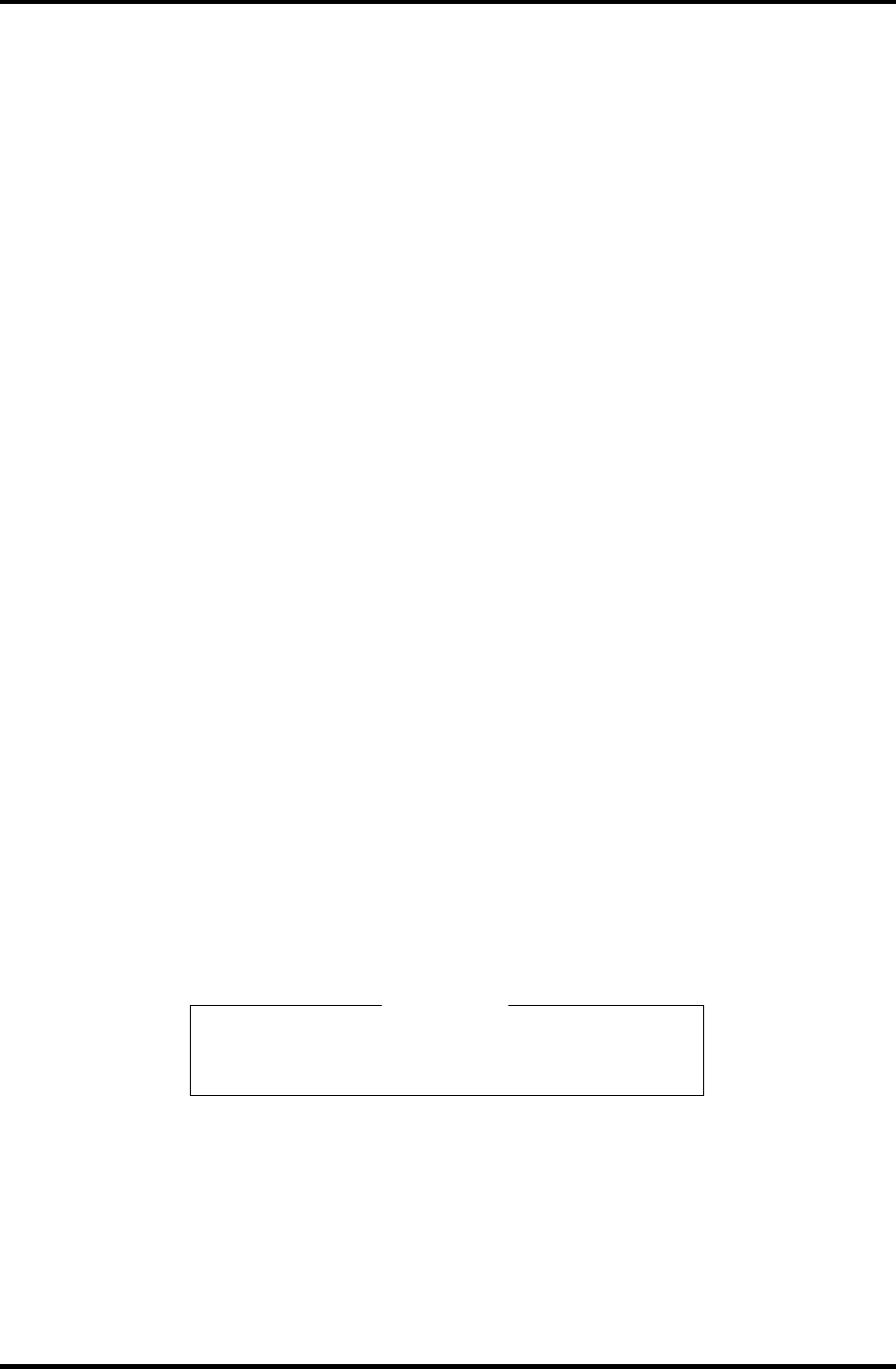
3 Tests and Diagnostics 3.23 SETUP
(d) Dynamic CPU Frequency mode
Use this option to choose a setting from the followings. When the CPU of the
computer is Celeron, this option is not displayed.
Dynamically Switchable
Enables Pentium 4 processor featuring Intel SpeedStep
technology. (Default)
Always High Disables Pentium 4 processor featuring Intel SpeedStep
technology and always runs the processor at its
maximum speed.
Always Low Disables Pentium 4 processor featuring Intel SpeedStep
technology and always runs the processor at its default
speed.
(e) Hyper-Threading Technology
This option sets the Enable/Disable of the Hyper-Threading Technology.
Disabled Disables the Hyper-Threading Technology function.
Enabled Enables the Hyper-Threading Technology function.
(Default)
(f) Auto Power On
This option shows the setting for the Auto Power On function.
Disabled Parameters for the Auto Power On function and Wake-
up LAN function are not set. (Default)
Enabled Parameters for the Auto Power On function and Wake-
up LAN function are set.
When the “Enable” is selected, the following menu appears.
Alarm Time = 00:00:00
Alarm Date Option = Disabled
Ring Indicator = Disabled
OPTIONS
Set the parameters for the Auto Power On (automatic power on) function and
the Wake-up on LAN in the “OPTIONS” window. To set the time, use
Space or BackSpace. Press ↓ to move the cursor to the right and ↑ to move
the cursor to the left when you set the date and time.
3-62 Satellite A40 Maintenance Manual (960-458)


















