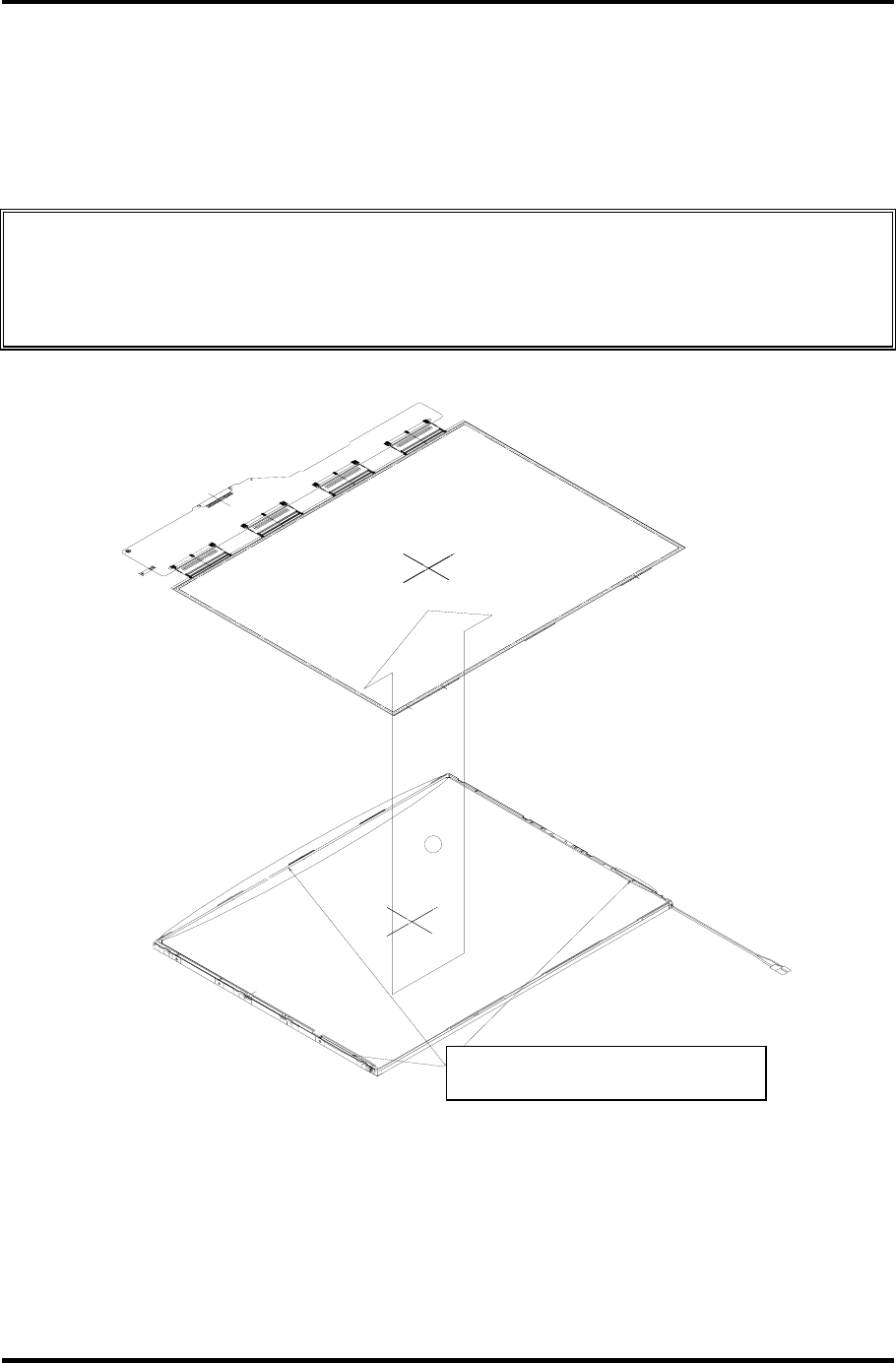
4 Replacement Procedure 4.26 Fluorescent lamp
Removing the PCB-assembly cell
1. Remove the cell of the PCB assembly from the backlight assembly, as indicated by
(1) in Figure 4-67. Completely remove the double-sided tape remaining on the
reverse side of the cell.
CAUTION: On the cell, three areas are bonded to the frame with the double-sided tape
(as shown in Figure 4-67, one area is at the top, and two areas are at the
bottom of both sides). Remove the cell gently, taking care not to damage it.
Be careful not to peel off the masking tape in the three areas on the cell.
セルをはずす.
両面テープ3箇所はがしながら
1
R
emove
th
e ce
ll
b
y pee
li
ng o
ff
th
e
th
ree
pieces of double-sided adhesive tape.
Figure 4-67 Replacing 14 Inch TMD fluorescent lamp (5)
4-84 Satellite A40 Maintenance Manual (960-458)


















