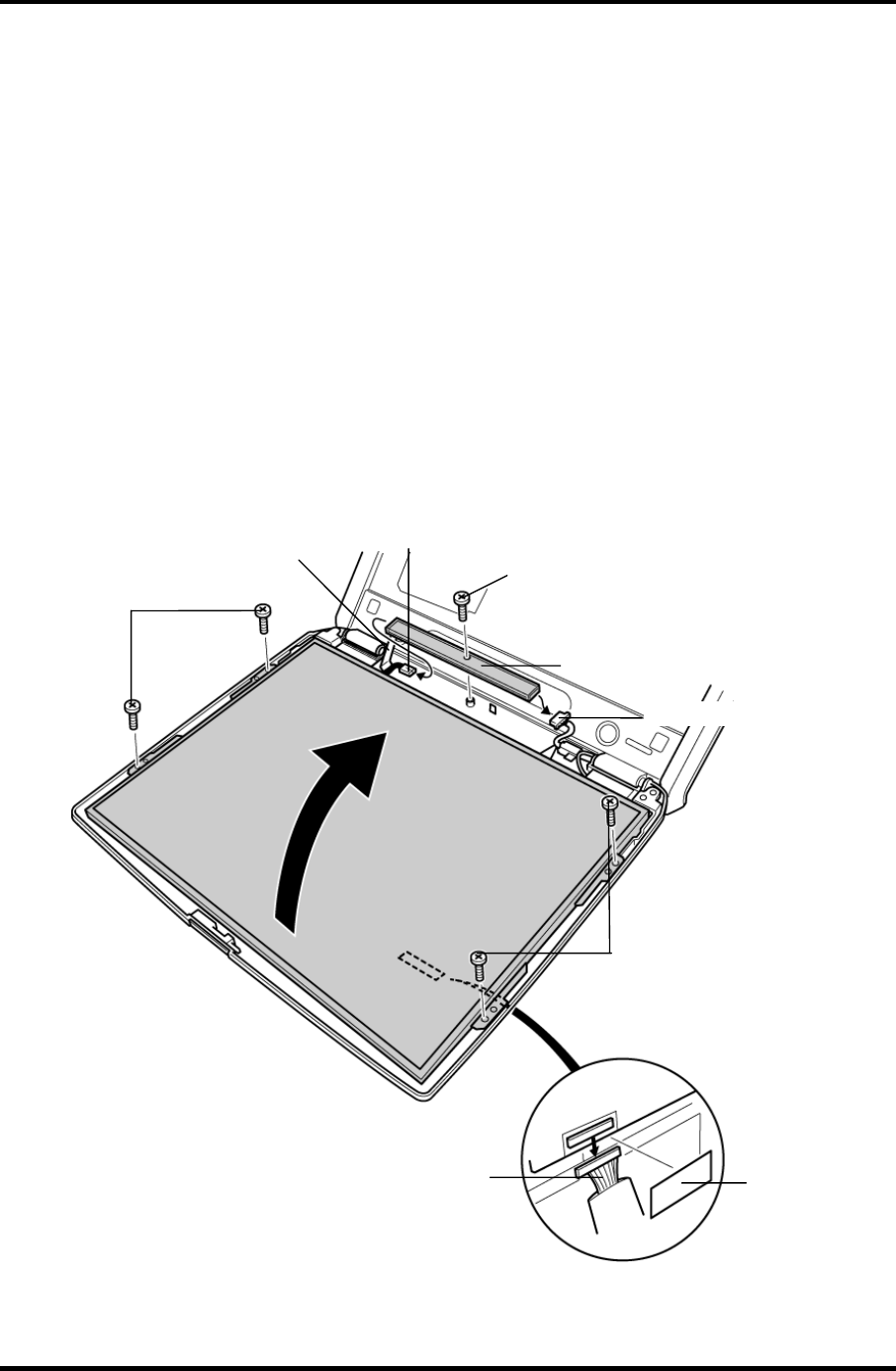
4 Replacement Procedures 4.23 Display mask/LCD unit/FL inverter
3. Remove the following screw fixing the FL inverter.
• M2×5C S-FLAT HEAD screw x1
4. Peel off the insulator adhered to the FL inverter.
5. Disconnect the FL cable under the insulator and HV cable from the FL inverter.
6. Remove the following screws fixing the LCD unit.
• M2×5C S-FLAT HEAD screw x4
7. With the bottom edge of the LCD unit on the display cover, lift the top edge of the
LCD unit.
8. After peeling off the glass tape, disconnect the LCD cable from the connector on the
back of the LCD. Remove the LCD unit.
M2
×
5C S-FLAT HEAD
M2
×
5C S-FLAT HEAD
M2
×
5C S-FLAT HEAD
Glass tape
Insulator
FL inverter
LCD cable
HV cable
FL cable
Figure 4-36 Removing the LCD unit and FL inverter
4-58 Satellite A40 Maintenance Manual (960-458)


















