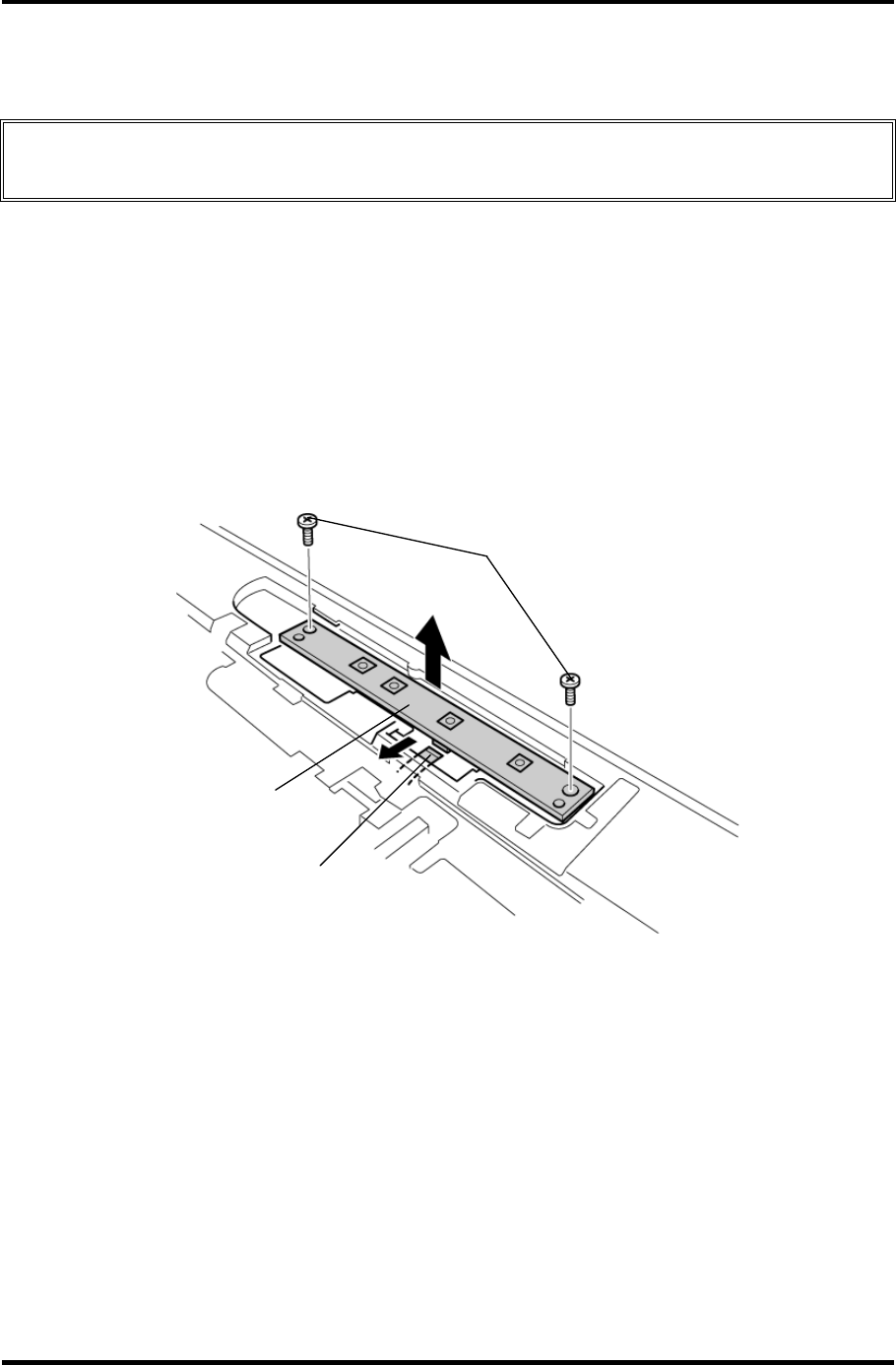
4.11 CD/DVD (Audio) play button 4 Replacement Procedures
Satellite A40 Maintenance Manual (960-458) 4-33
4.11 CD/DVD (Audio) play button
CAUTION: When removing/installing the CD/DVD (audio) play button, do not touch the
speakers. It may cause any damage.
Removing the CD/DVD (audio) play button
To remove the CD/DVD (audio) play button, follow the steps below and refer to figure 4-18.
1. Remove the following screws fixing the CD/DVD (audio) play button.
• M2.5×4B FLAT HEAD screw ×2
2. Disconnect the CD/DVD (audio) play button cable and remove the CD/DVD
(audio) play button.
M2.5
×
4B FLAT HEAD
CD/DVD (audio)
play button
CD/DVD (audio) play
button cable
Figure 4-18 Removing the CD/DVD (audio) play button
Installing the CD/DVD (audio) play button
To install the CD/DVD (audio) play button, follow the steps below and refer to figure 4-18.
1. Connect the CD/DVD (audio) play button cable to the CD/DVD (audio) play
button.
2. Place the CD/DVD (audio) play button into the slot and secure it with the following
screws.
• M2.5×4B FLAT HEAD screw ×2


















