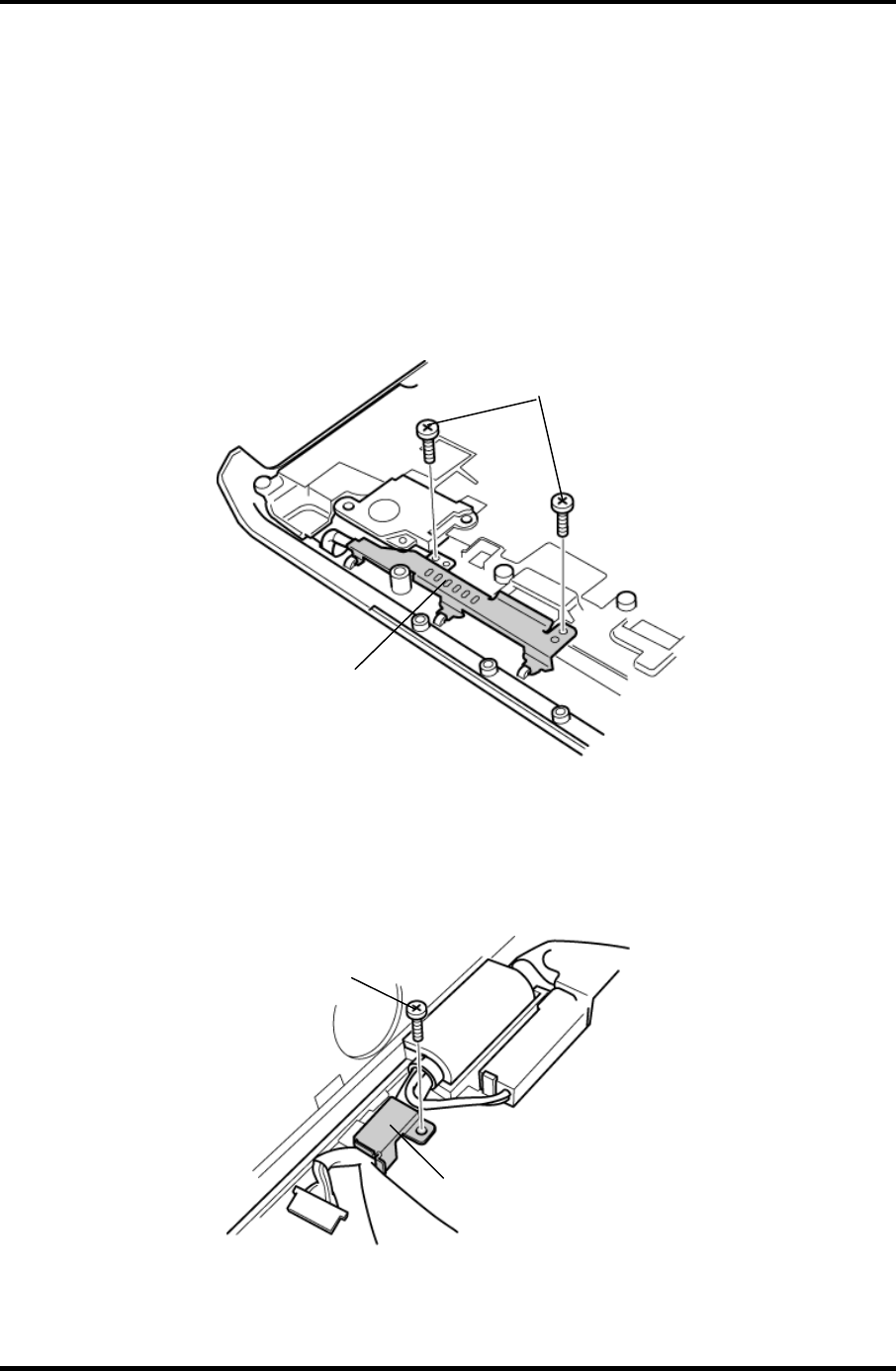
4.24 LCD cable/Sensor switch/Wireless LAN antenna 4 Replacement Procedures
4.24 LCD cable/Sensor switch/Wireless LAN antenna
Removing the LCD cable/Sensor switch/Wireless LAN antenna
To remove the LCD cable/sensor switch/wireless LAN antenna, follow the steps below and
refer to figures 4-38 to 4-43.
1. Remove the following screws and LCD cable holder on the back.
• M2.5×4 Tapping screw ×2
LCD
cable holder
M2.5
×
4 Tapping
Figure 4-38 Removing the LCD cable holder
2. Remove the following screw and cable holder on the front.
• M2.5×4 Tapping screw ×1
M2.5
×
4 Tapping
Cable
holder
Figure 4-39 Removing the cable holder
Satellite A40 Maintenance Manual (960-458) 4-61


















