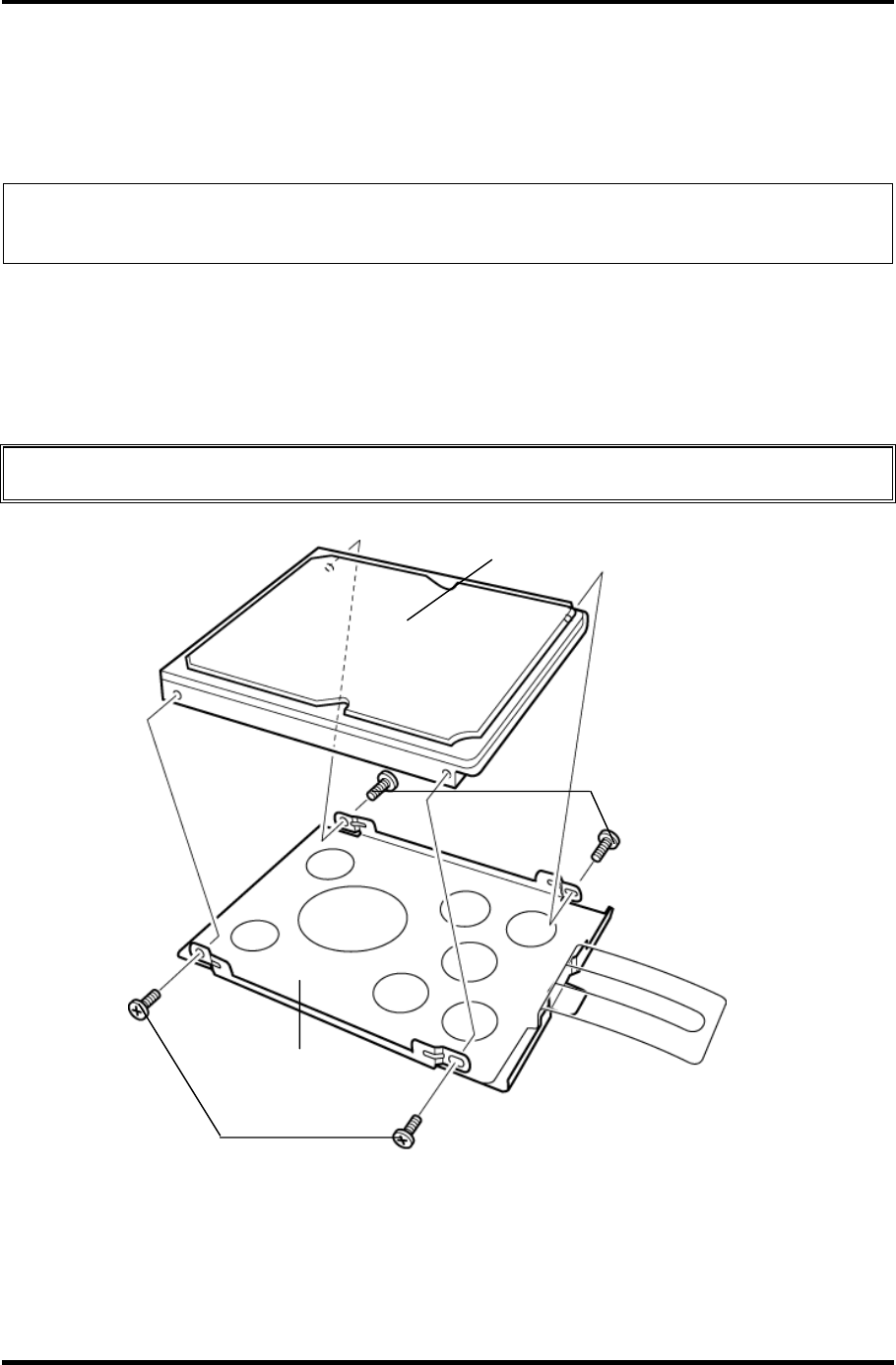
4 Replacement Procedures 4.5 HDD
3. Remove the following screws and pull the tab of the HDD pack to remove it. Be
careful not to damage the connector.
• M2.5×4B FLAT HEAD screw ×1
NOTE: The following steps describe how to disassemble the HDD pack; however, do not
disassemble if the HDD is working properly.
4. Remove the following screws.
• M3×4S FLAT HEAD screw ×4
5. Detach the HDD from the HDD bracket.
CAUTION: Do not apply pressure to the top and bottom of the HDD.
HDD
HDD bracket
M3
×
4S FLAT HEAD
M3
×
4S FLAT HEAD
Figure 4-5 Detaching the HDD bracket and HDD
4-14 Satellite A40 Maintenance Manual (960-458)


















