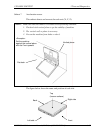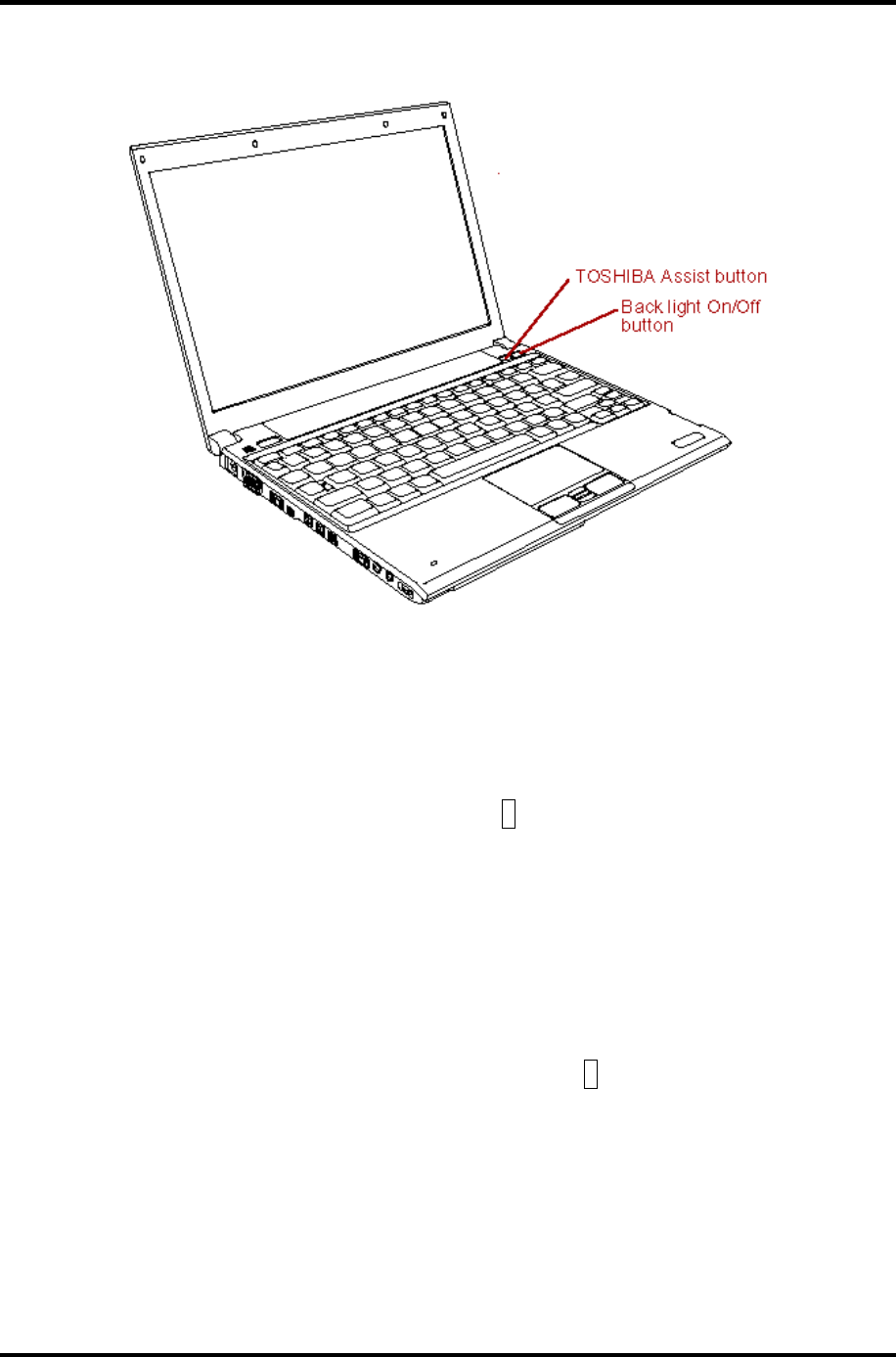
3.20 ONLY ONE TEST 3 Tests and Diagnostics
Subtest 06 Button
This subtest checks the moving of the of the front operation panel button.
Press the Toshiba Assist button and Back light On/Off button after the
following message appears.
Step 1 X 1 2
* * *.
Press Function button (Toshiba Assist button)
OK message appears in the display if the test ends without an error.
Press any key return to each Steps if NG! or Press any key message apprears.
Press the Toshiba Presentation button after the following message appears.
Step2 X 1 2
* * *.
Press Function button (Back light On/Off button)
OK message appears in the display if the test ends without an error.
Press any key return to each Steps if NG! or Press any key message apprears.
PORTEGE A600 Maintenance Manual (960-710) [CONFIDENTIAL] 3-45