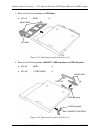4 Replacement Procedures 4.10 SD board
4-24 [CONFIDENTIAL] PORTÉGÉ A600 Maintenance Manual (960-710)
Installing the SD board
To install the SD board, follow the steps below and refer to Figure 4-10.
1. Connect the SD board FPC to the connector CN9710 on the back of the SD board.
2. Connect the wireless LAN antenna cable, 3G antenna cable and antenna relay
cable to the connectors on the back of the SD board (only for antenna relay model).
3. Set the SD board in place and secure it with the following screws.
• M2×3B S-THIN HEAD ×2