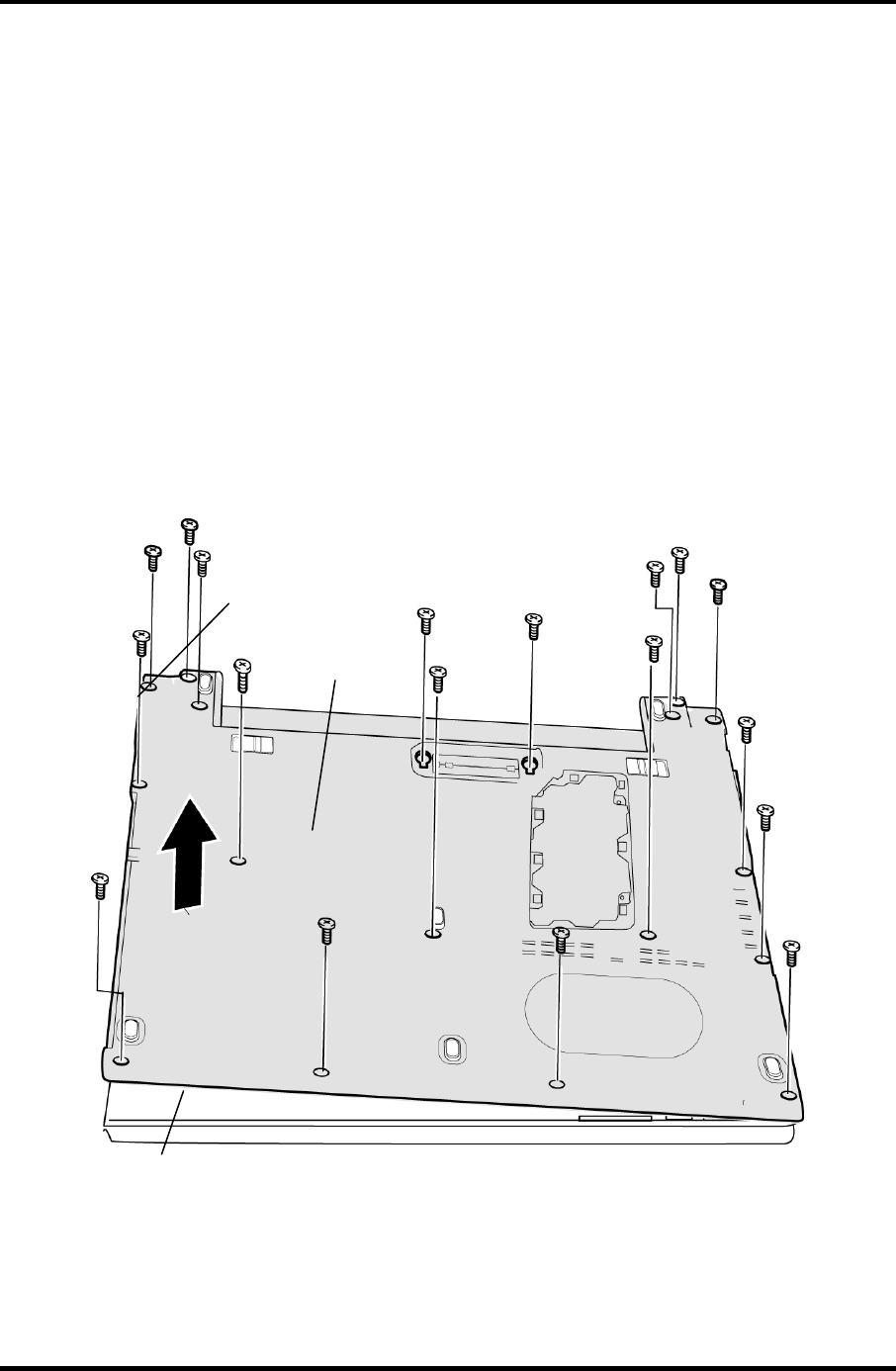
4 Replacement Procedures 4.7 Base assembly
4.7 Base assembly
Removing the Base assembly
To remove the base assembly, follow the steps below and refer to Figure 4-7.
1. Remove the following screws securing the base assembly.
• M2×4C BIND screw ×1 (Described as “A” in the figure)
• M2×6C BIND screw ×15 (Described as “B” in the figure)
• M2.5×10C FLAT HEAD screw ×2 (Described as “C” in the figure)
2. Remove the base assembly while lifting the RJ45 connector side first.
(B)
(B)
(B)
(B)
(B)
(B)
(B)
(C)
(C)
(B)
(B)
(A)
over assembly
C
(B)
(B)
(B)
(B)
RJ45connector
Base assembly
(B)
(B)
Figure 4-7 Removing the base assembly
4-18 [CONFIDENTIAL] PORTÉGÉ A600 Maintenance Manual (960-710)


















