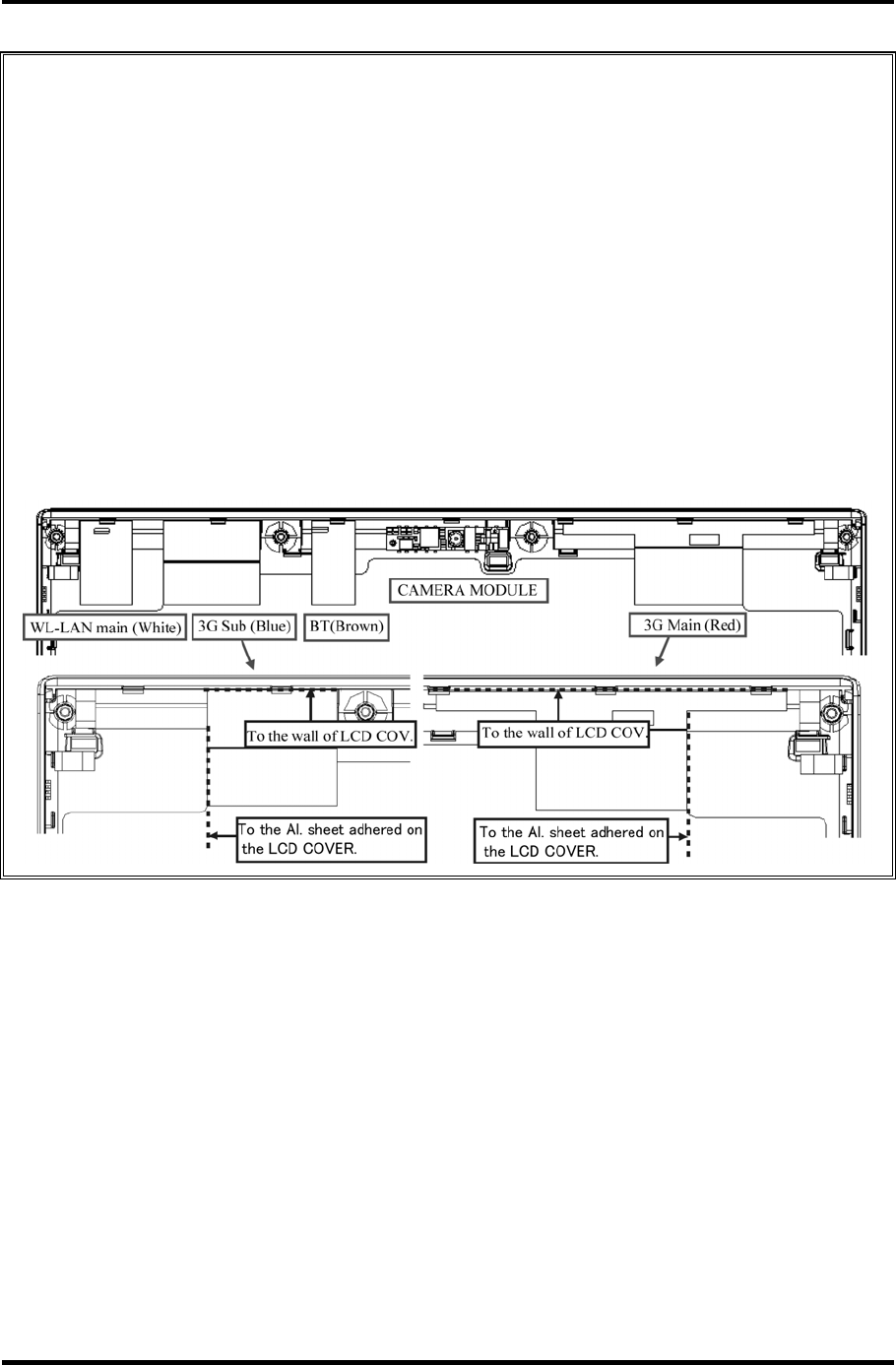
4.28 Wireless LAN antenna/Bluetooth antenna/3G antenna 4 Replacement Procedures
[Sticking the antennas 3G (EU)
&
WL-LAN (Intel) MODEL]
<WL-LAN MODEL>
1. Stick the WL-LAN antenna Main (white) to the LCD cover.
<BT MODEL>
2. Stick the BT antenna (brown) to the LCD cover.
<3G MODEL>
3. Stick the 3G antenna Main (red) to the LCD cover.
4. Stick the 3G antenna Sub (blue) to the LCD cover.
<CAMERA MODEL>
5. Connect the CAMERA HARENESS to the CAMERA MODULE.
6. Stick the CAMERA MODULE to the LCD cover.
PORTÉGÉ A600 Maintenance Manual (960-710) [CONFIDENTIAL] 4-77


















