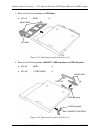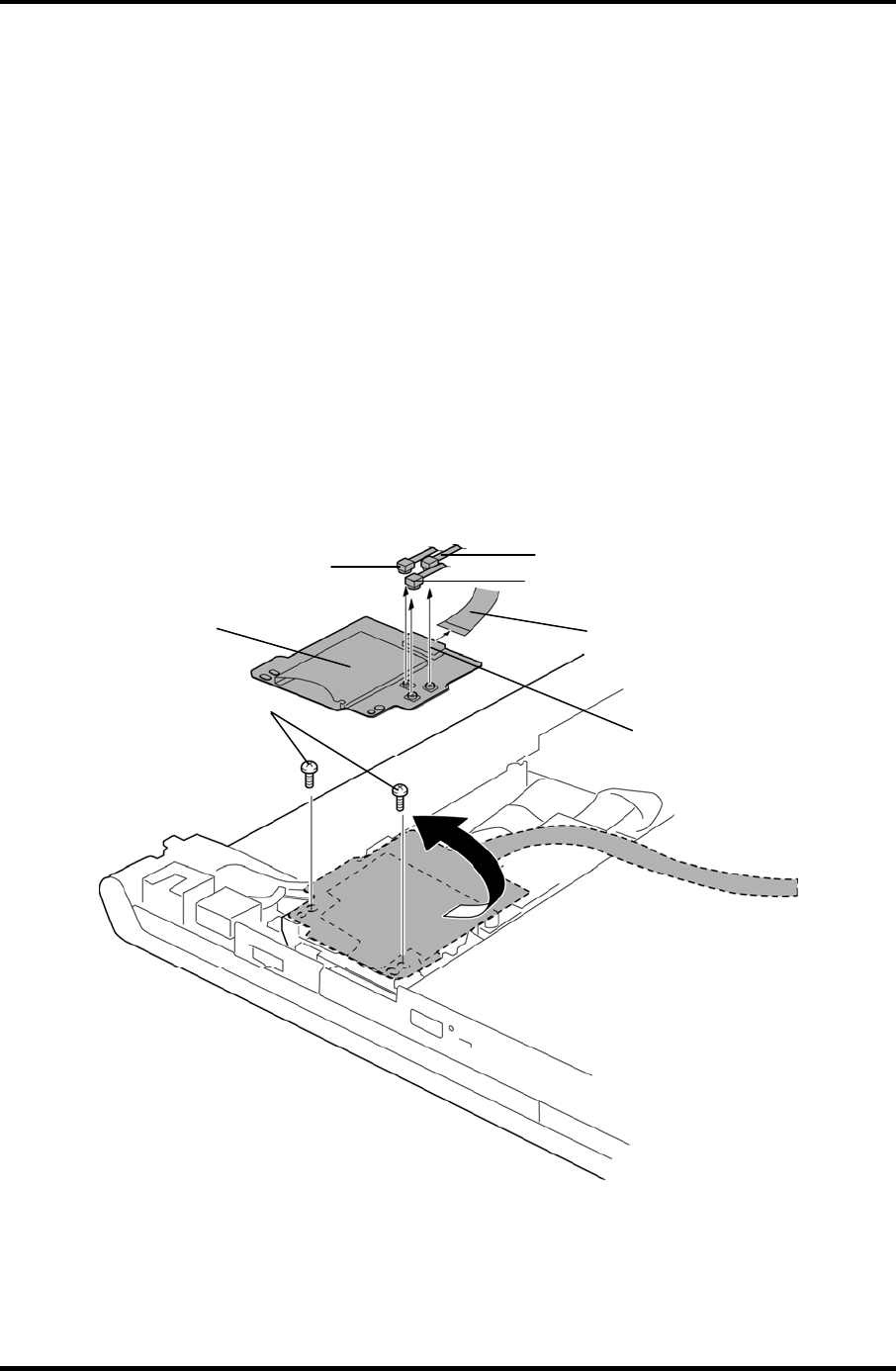
4.10 SD board 4 Replacement Procedures
4.10 SD board
Removing the SD board
To remove the SD board, follow the steps below and refer to Figure 4-10.
1. Remove the following screws and lift up the SD board (Be careful that the SD board
FPC, wireless LAN antenna cable, 3G antenna cable and antenna relay cable are
connected to the connector on the back of the SD board).
• M2×3B S-THIN HEAD ×2
2. Disconnect the SD board FPC from the connector CN9710 on the back of the SD
board.
3. Disconnect the wireless LAN antenna cable, 3G antenna cable and antenna relay
cable from the connectors on the back of the SD board (only for antenna relay model).
M2x3B S-THIN HEAD
SD board FPC
SD board
CN9710
(back of the SD board)
Wireless LAN antenna cable
(black)
3G antenna cable (blue)
A
ntenna relay cable (blue)
Figure 4-10 Removing the SD board
PORTÉGÉ A600 Maintenance Manual (960-710) [CONFIDENTIAL] 4-23