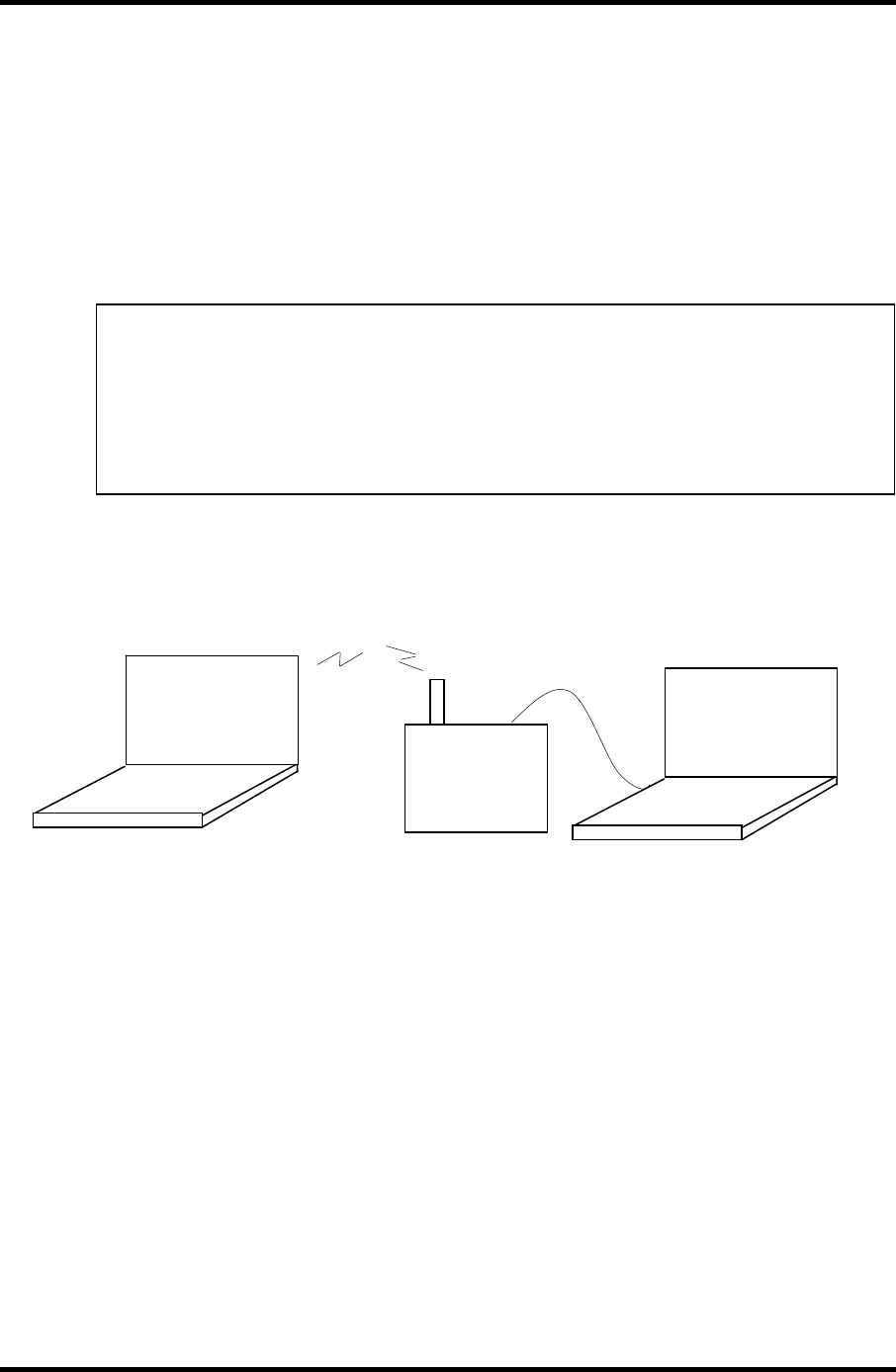
3 Tests and Diagnostics 3.27 Wireless LAN Test Program (Intel-made a/b/g/n Setting up of REF PC)
3.27 Wireless LAN Test Program (Intel-made a/b/g/n Setting up of
REF PC)
For the test of Intel-made wireless LAN cards, configure the test environment as shown
below with the following equipment.
・ AP (which can operate on Windows XP and is corresponding to access point 11a,
11b and 11g)
NOTE: Set the SSID of AP as follows. (Note that upper case and lower case
characters are recognized as different characters.)
AP for check of 11a :
11aAP
AP for check of 11b : 11bAP
AP for check of 11g : 11gAP
Make the security functions of AP (WEP, WPA, etc.) invalid.
・ REF (Reference) PC
・ Cross cable
・ DUT (Device Under Testing)
DUT
(Device Under
Testing)
REF
(Reference PC)
11a(b,g)AP
Cross cable
Configuration of equipment for transmitting-receiving test
How to setup the REF PC
Set up the wireless LAN environment needed for the test before the start of Responder
program on REF PC.
1. Copy the R100VWL5.ZIP (wireless LAN program for maintenance, common to
Calexico, Golan and Kedron) to REF PC and unzip it. Then “Clx_Res” folder is
created and the following three programs are copied in it.
PACKET.SYS •
•
•
PACKET.INF
WTWINSVR.EXE
3-64 [CONFIDENTIAL] PORTEGE A600 Maintenance Manual (960-710)


















