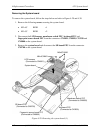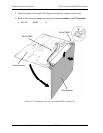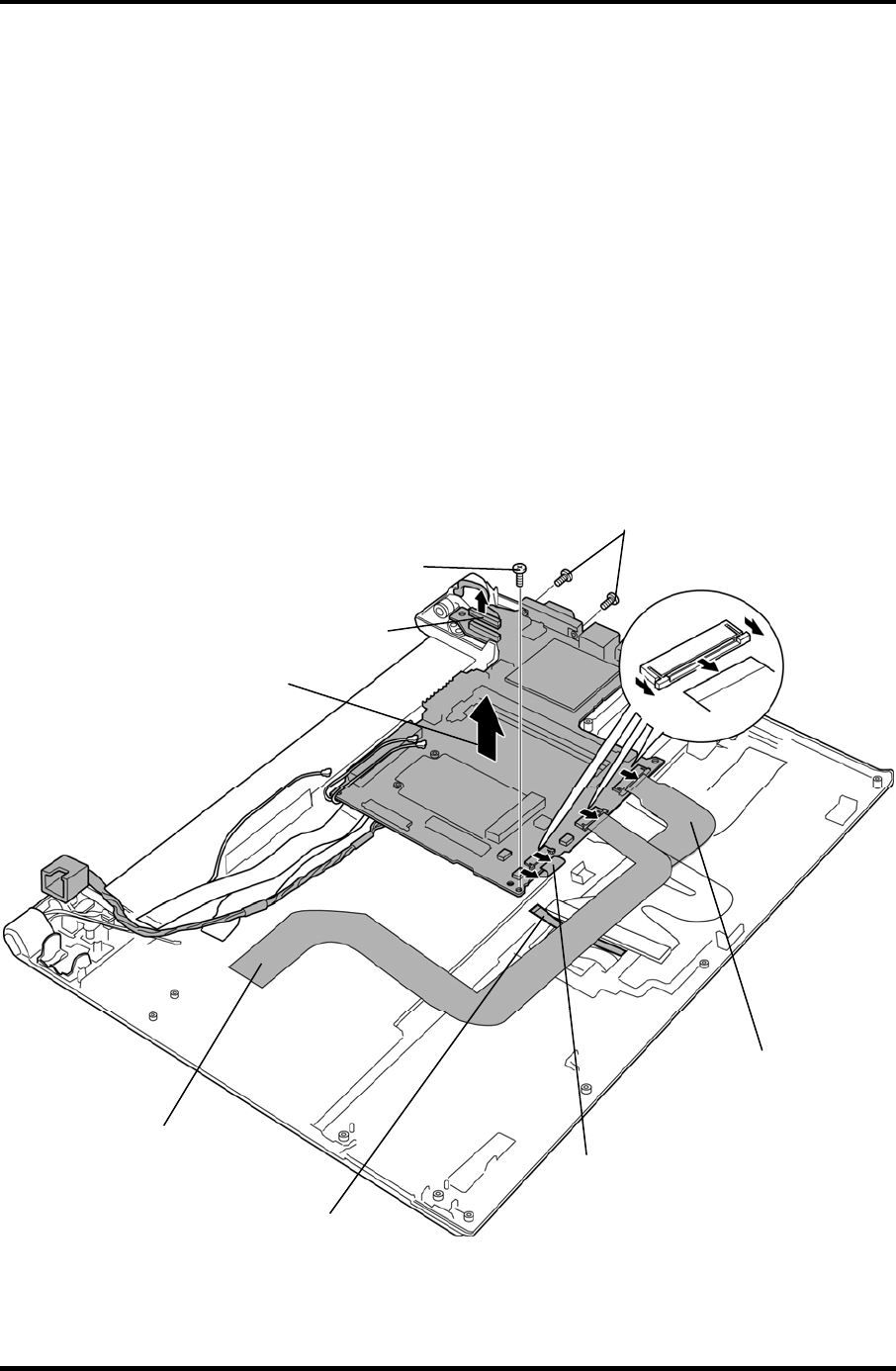
4 Replacement Procedures 4.21 System board
Removing the System board
To remove the system board, follow the steps below and refer to Figure 4-29 and 4-30.
1. Remove the following screws securing the system board.
• M2×4C BIND ×1
• M3×5C BIND ×2
2. Disconnect the LCD harness, membrane switch FPC, keyboard FPC and
fingerprint sensor board FFC from the connectors CN5601, CN9850, CN3230 and
CN9800 on the system board.
3. Remove the system board and disconnect the SD board FPC from the connector
CN9700 on the system board.
Fingerprint sensor board FFC
(Connected to CN9800)
M2x4C BIND
System board
Membrane switch FPC
(Connected to CN9850)
LCD harness
(Connected to CN5601)
Keyboard FPC
(Connected to CN3230)
M3x5C BIND
SD board FPC
(Connected to CN9700)
Figure 4-29 Removing the system board (1)
4-52 [CONFIDENTIAL] PORTÉGÉ A600 Maintenance Manual (960-710)