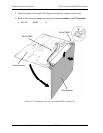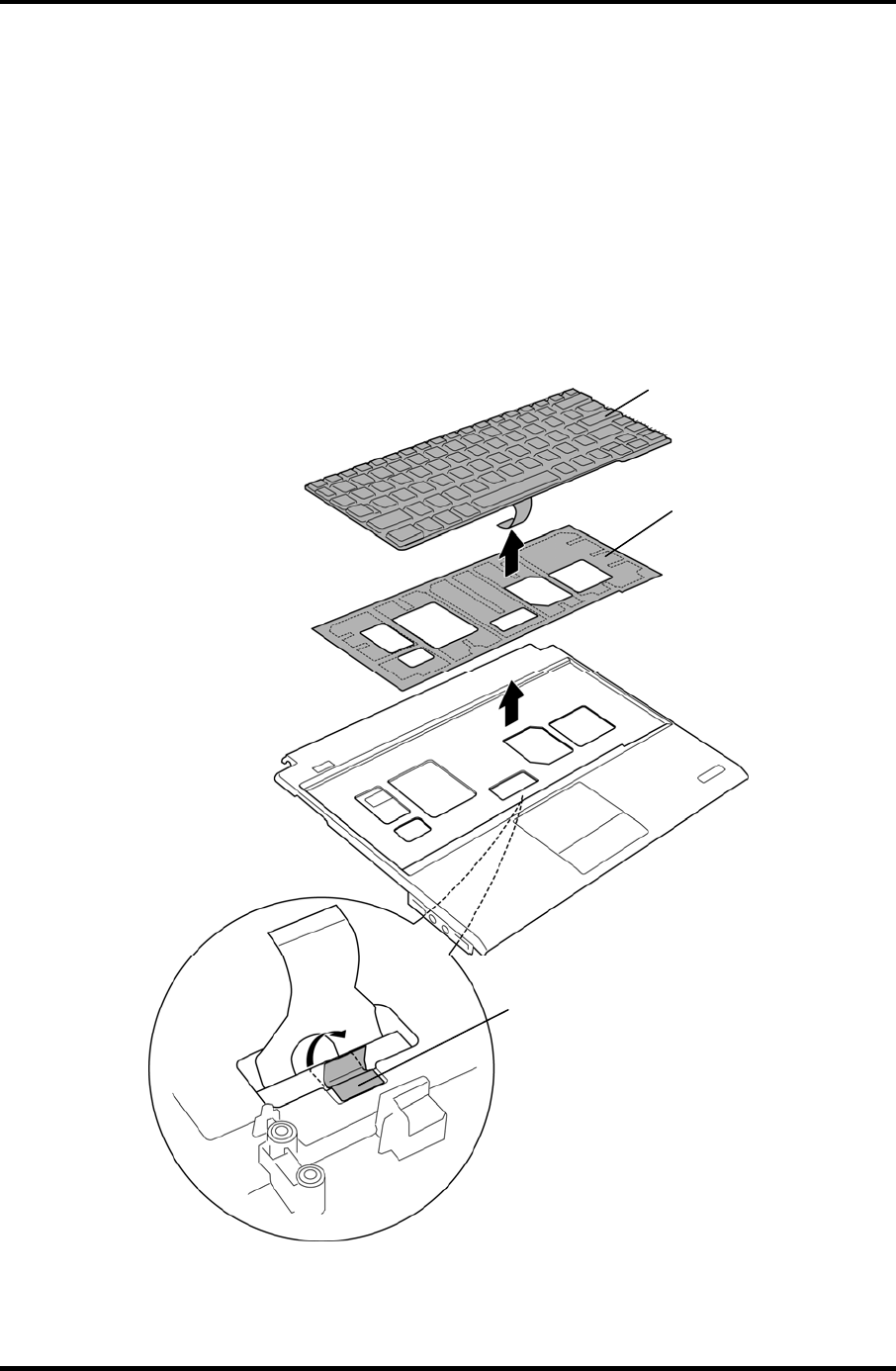
4.25 Keyboard 4 Replacement Procedures
4.25 Keyboard
Removing the Keyboard
To remove the keyboard, follow the steps below and refer to Figure 4-37.
1. Remove the aluminum tape from the back of the cover assembly.
2. Turn the cover assembly face up and peel off the keyboard adhered to the insulator.
3. Peel off the insulator (INSULATOR KB) from the cover assembly.
Keyboard
Insulator
Aluminum tape
Figure 4-37 Removing the keyboard
PORTÉGÉ A600 Maintenance Manual (960-710) [CONFIDENTIAL] 4-65