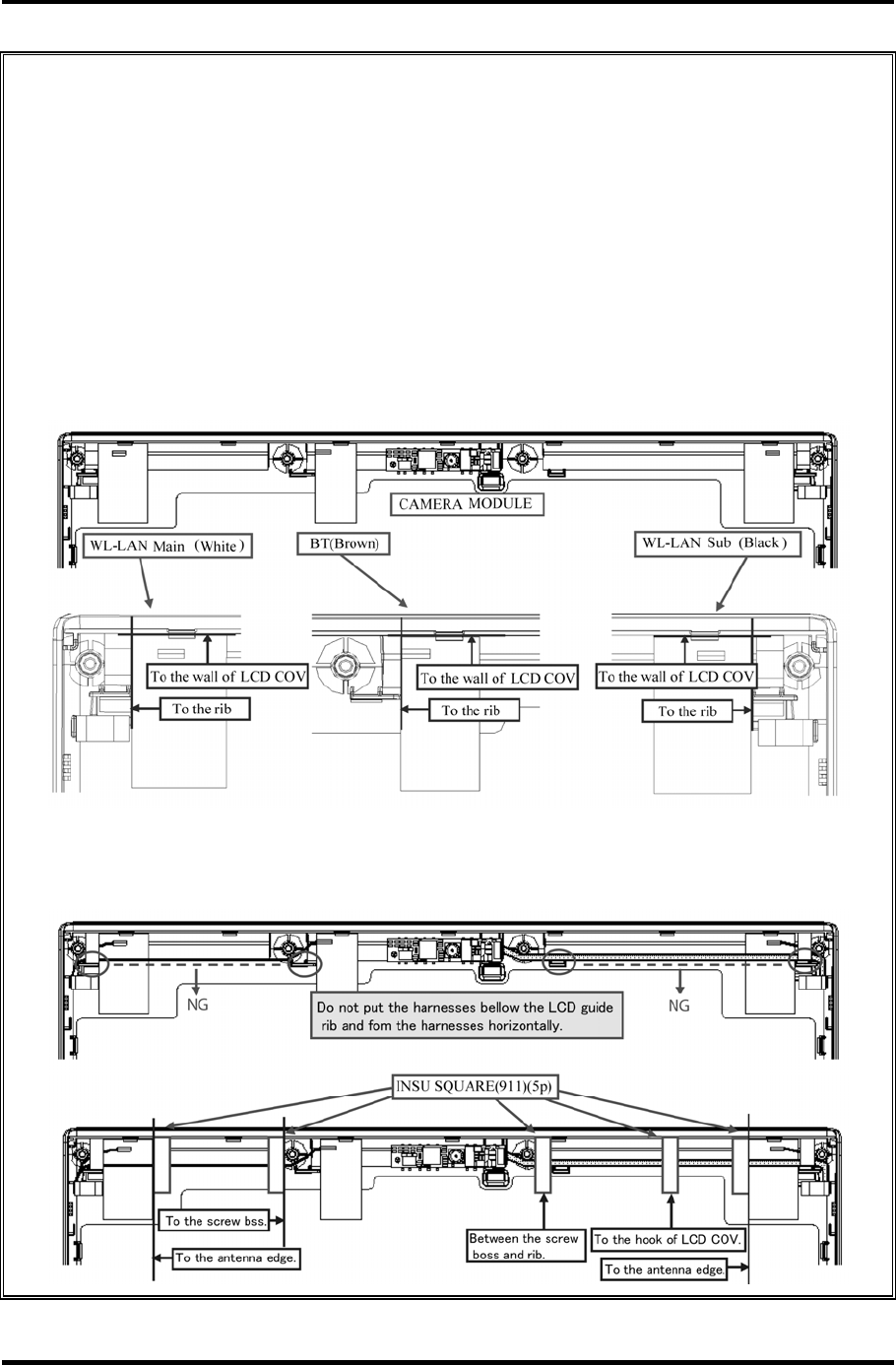
4 Replacement Procedures 4.28 Wireless LAN antenna/Bluetooth antenna/3G antenna
[Sticking the antennas Non 3G MODEL]
<WL-LAN MODEL>
1. Stick the WL-LAN antenna Main (white) to the LCD cover.
2. Stick the WL-LAN antenna Sub (black) to the LCD cover.
<BT MODEL>
3. Stick the BT antenna (brown) to the LCD cover.
<CAMERA MODEL>
4. Connect the CAMERA HARENESS to the CAMERA MODULE.
5. Stick the CAMERA MODULE to the LCD cover.
6. Stick the SQUARE INSULATOR (911) (5p) to the LCD cover to fix the
antennas.
4-76 [CONFIDENTIAL] PORTÉGÉ A600 Maintenance Manual (960-710)


















