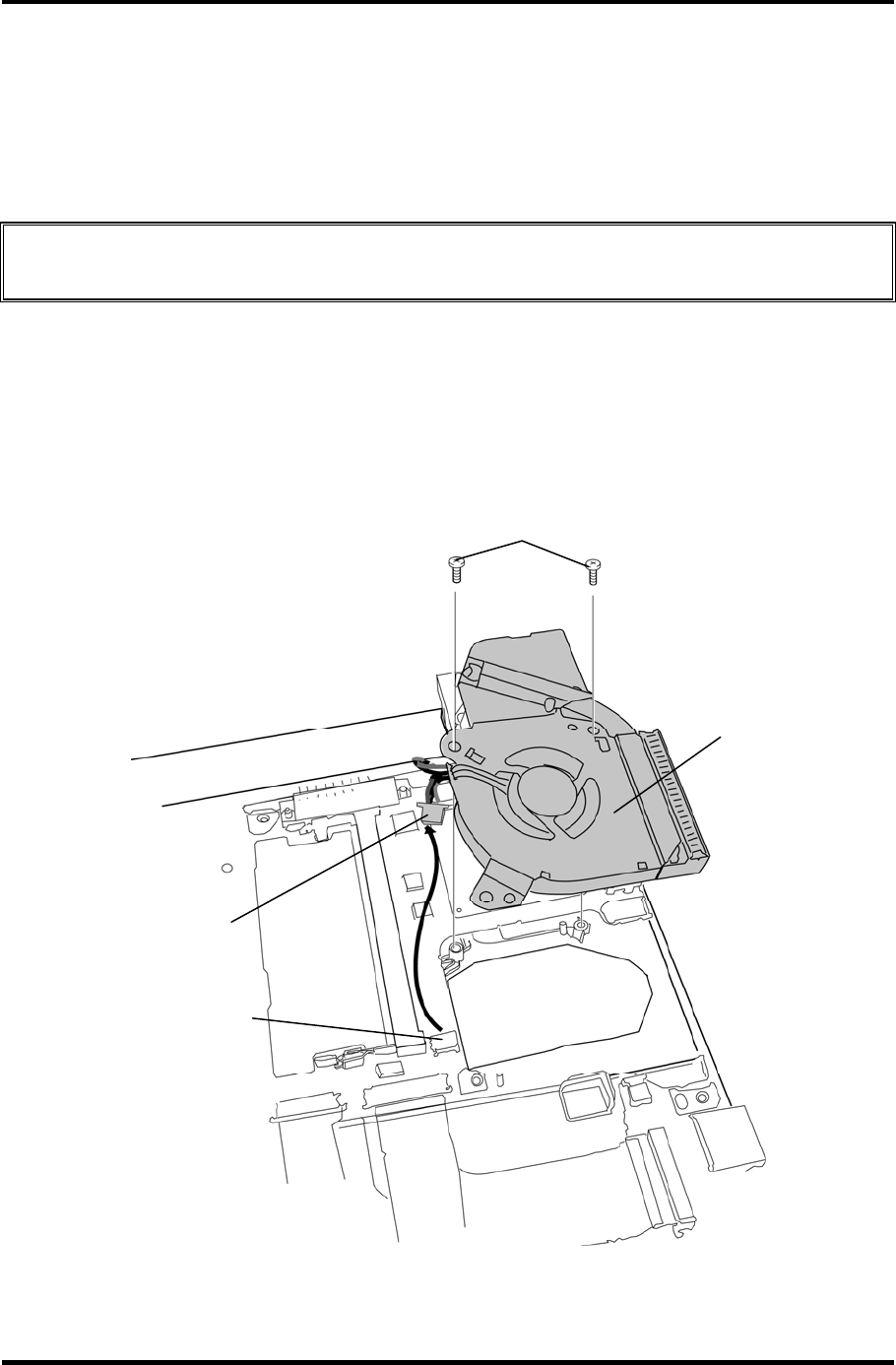
4 Replacement Procedures 4.18 Cooling module
4.18 Cooling module
Removing the Cooling module
To remove the cooling module, follow the steps below and refer to Figure 4-24.
CAUTION: The CPU can become very hot during operation. Be sure to let it cool
before starting repair work.
1. Remove the following screws securing the cooling module.
• M2×4C BIND ×2
2. Disconnect the fan harness from the connector CN8771 on the system board.
3. Remove the cooling module from the slot.
M2×4C BIND
Cooling module
CN8771
Fan harness
Figure 4-24 Removing the cooling module
4-44 [CONFIDENTIAL] PORTÉGÉ A600 Maintenance Manual (960-710)


















