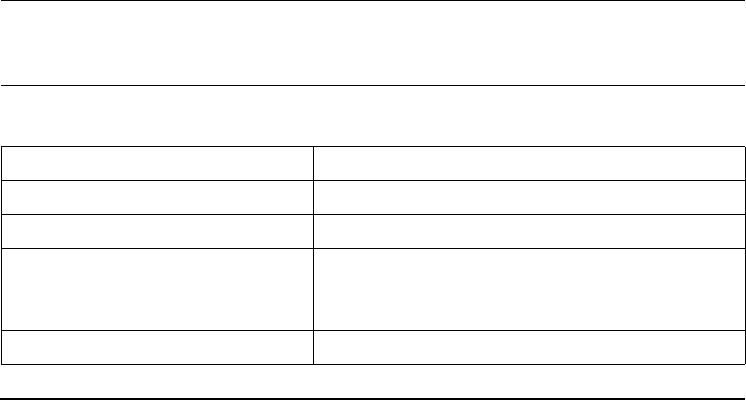
Powering Up Your Vanguard 6435/6455 4-5
Operating Front Panel Messages
Operating Front Panel Messages
Introduction During normal operation, the Vanguard 6435/6455 displays a series of four messages
on the front panel. They appear for several seconds and are rotated in sequence.
Operating Displays This table lists the normal front panel messages:
Display Message Description
--Node Up-- The node is running.
Vanguard 6435 or Vanguard 6455 The model type.
S5.4.nn [16 characters] Indicates the software version running on the
node including software feature set name
(up to 16 characters).
CPU Util. nn% Percentage of CPU capability being used.


















