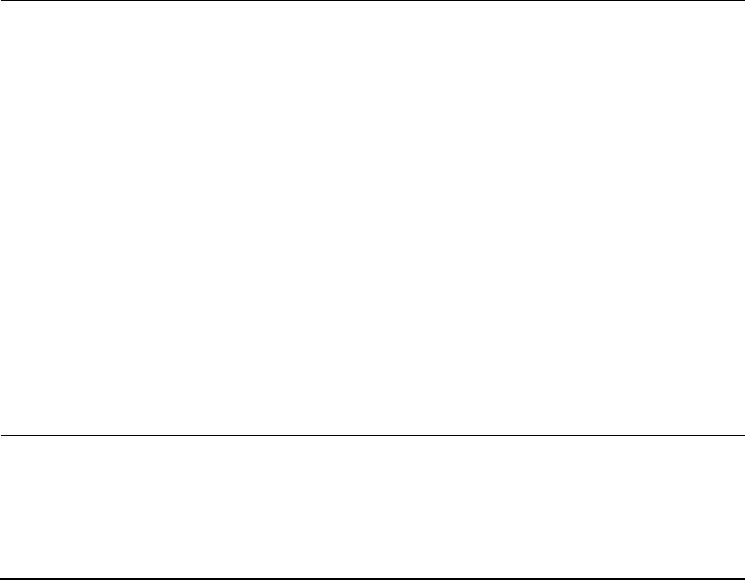
Hardware Description 2-21
Enhanced Vanguard Daughtercards
Configuring the
10/100BaseT Card
The Vanguard 6435/6455 supports two 10/100BaseT Enhanced Vanguard
Daughtercards at a time. The Vanguard 6435/6455 can simultaneously support the
onboard Ethernet 10BaseT port (Port 5) and two 10/100BaseT port
(Port 10 and/or Port 13, depending on the card’s location).
Ethernet Port records can be configured for three ports (providing there are no
conflicts between the three records such as bridge link and router interface numbers).
• If you manually configure the onboard 10BaseT Port (Port 5), the
10/100BaseT port (Port 10/13) automatically uses the default Ethernet Port
record.
• If you do not configure either port, the 10/100BaseT Port (Port 10/13) uses the
default configuration and the 10baseT Port (Port 5) is disabled.
• You can configure the 10/100BaseT Port (Port 10/13) as NULL which
effectively disables the port.
For more information about configuring an Ethernet port, refer to the Ethernet
Basics Guide (Part Number T0109).
Multiple LANs The Vanguard 6435/6455 can simultaneously support only three LANs in any of
these combinations:
• Three Ethernet LANs
• One token Ring LAN and two Ethernet LANs (100 or 10 BaseT)


















