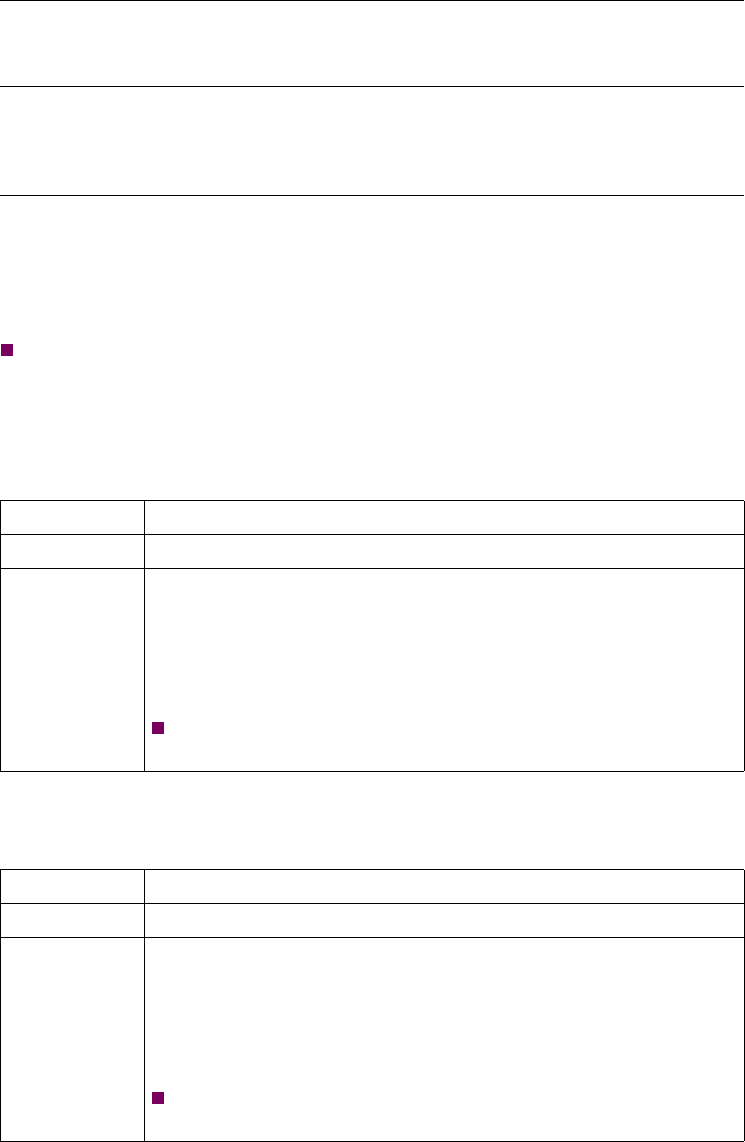
Enable Ease of Configuration
Introduction This section explains how to configure and set up your Vanguard device for Ease of
Configuration.
Device Memory Ease of Configuration is a memory intensive function. Therefore, be sure that your
node has the maximum amount of RAM it can handle. For information about
memory capacity, refer to the installation guide that came with your device.
Parameters To enable Ease of Configuration, you need to configure two Node Record
parameters and then boot the node.
For Ease of Configuration, these parameters should be set to their maximum value.
The parameters are described below:
Note
These parameters are also described in the Configure the Node chapter of the
Vanguard Basic Configuration Manual (Part Number T0113).
*Shared Dynamic Port Creation Heap Size
Range: 0 to 16000000
Default: 0
Description: This specifies the size of the special shared memory pool
dedicated for Ease of Configuration.
• To disable this parameter set to zero (0).
• To enable Ease of Configuration, set this parameter to the
maximum value.
Note
A change to this parameter requires a node boot to take effect.
*Local Dynamic Port Creation Heap Size
Range: 0 to 16000000
Default: 0
Description: This specifies the size of the special local memory pool dedicated
for Ease of Configuration.
• To disable this parameter set to zero (0).
• To enable Ease of Configuration, set this parameter to the
maximum value.
Note
A change to this parameter requires a node boot to take effect.


















