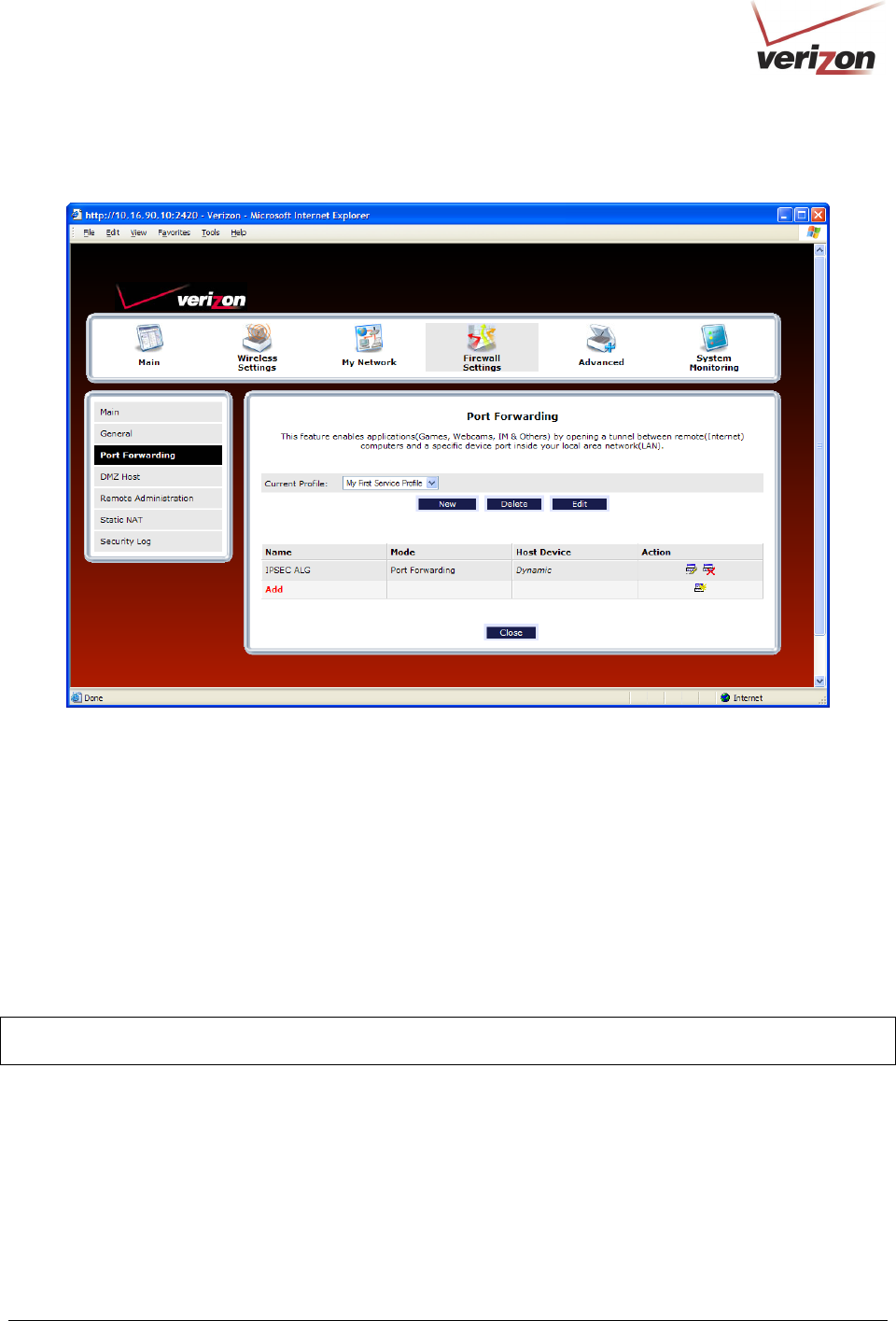
030-300536 Rev. A 103 August 2007
User GuideVersaLink Wireless Gatewa
y
(
Model 7500
)
If you clicked Apply, the following screen will be displayed. The Current Profile field now displays the profile
name that you entered.
15.3.3 Configuring Port Forwarding Services
Port Forwarding Services contain specific service settings. The service can then be associated with connection
profiles, allowing you to customize profiles for specific users. For example, if you want to attach specific services to
a profile or if you want to set up a different connection setting for a profile. You can create new service profiles and
customize them to your preference.
Your Router contains a list of predefined Port Forwarding services, and you can select any service from this list. By
selecting your specific service and setting up a profile, you will ensure that the appropriate ports on your Router are
open and that the required application traffic can pass through your local area network (LAN). For a list of
supported services, go to section 18, “Port Forwarding Services.”
NOTE: You can create up to four service profiles and attach an unlimited number of services to each profile. The
current profile labeled “Default” is the factory default profile.


















