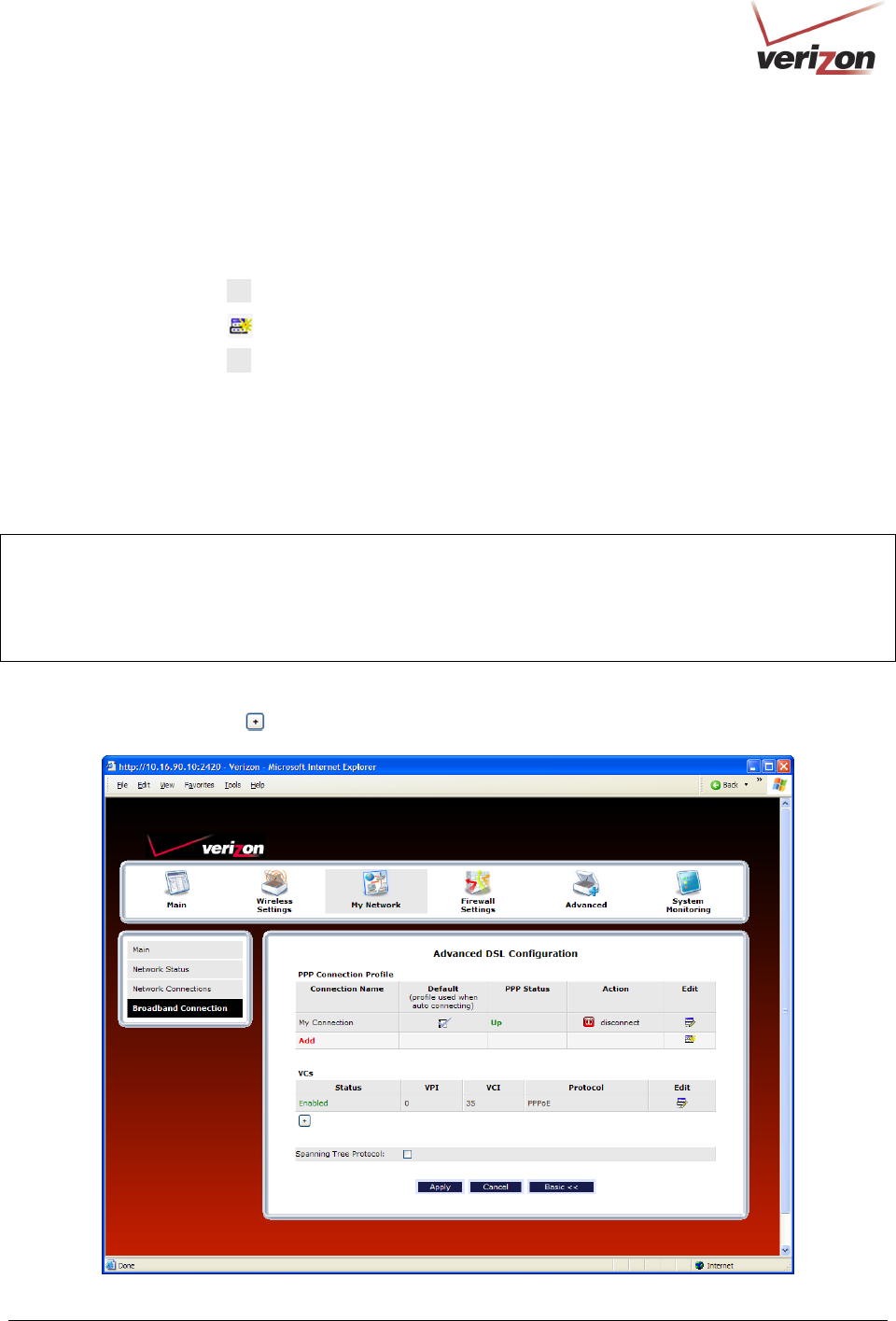
030-300536 Rev. A 76 August 2007
User GuideVersaLink Wireless Gatewa
y
(
Model 7500
)
14.2.2 Advanced DSL Configuration
If you clicked Advanced in the preceding screen, the following Advanced DSL Configuration screen will appear.
Depending on the connection settings you want to edit, you can:
• Click the Edit icon
adjacent to My Connection to edit your connection profile settings.
• Click the New icon
(or click Add) to add a new connection profile.
• Click the Edit icon
in the VCs section to edit your virtual connection (VC) settings.
14.2.2.1 Editing VC Protocol Settings
The following sections discuss your virtual connection (VC) settings. A virtual connection (VC) identifies a
connection through the service provider’s ATM network to Verizon.
IMPORTANT:
1. The screens displayed in the following sections reflect the Router when it is configured for LAN Ethernet port
mode, which is the Router’s factory default setting. For details on configuring the Router’s VC settings while in
WAN Uplink port mode, refer to section 14.2.3, “Configuring VersaPort.”
2. You should not change the VC settings unless instructed by Verizon.
If you change any settings in this screen, you must click Apply to allow the settings to take effect. To expand the
VCs list, click the expand icon
located below Status.


















