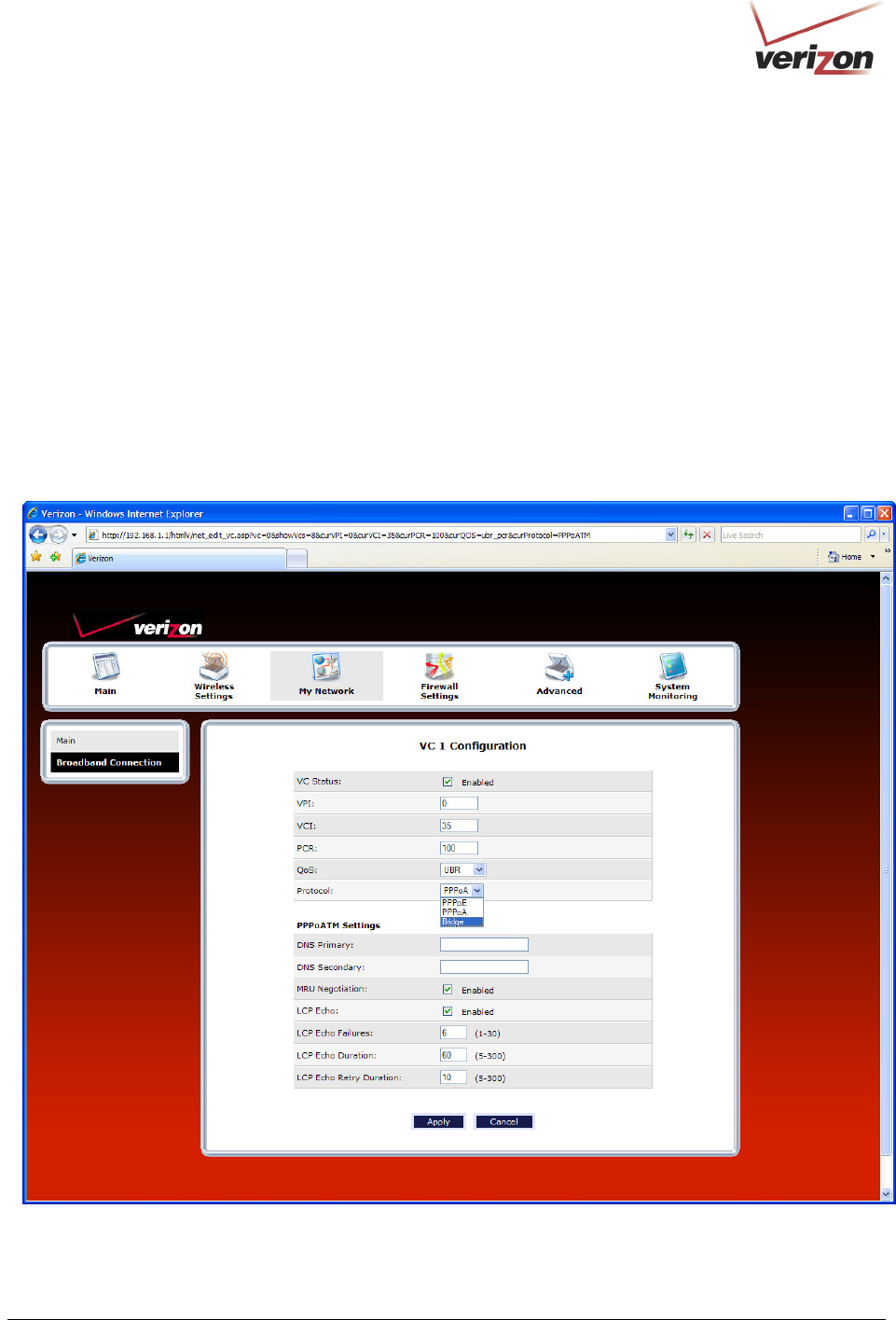
030-300536 Rev. A 83 August 2007
User GuideVersaLink Wireless Gatewa
y
(
Model 7500
)
14.2.2.3 Configuring the Router’s Protocol Settings for Bridge
To configure the Router’s protocol settings for Bridge, access the VC 1 Configuration screen, as explained earlier in
section 14.2.2.1, “Editing VC Protocol Settings.”
To configure the Router’s Bridge settings, follow these steps at the VC 1 Configuration screen:
1. Select Bridge in the Protocol drop-down menu.
2. Select the desired Bridge mode from Bridge Mode drop-down menu.
3. Enter the desired values in the fields provided (if requested).
4. Click Apply to save your settings.
5. Click OK in the pop-up screen to reset the Router.
For example, at the VC 1 Configuration screen, select Bridge from the Protocol drop-down menu.


















