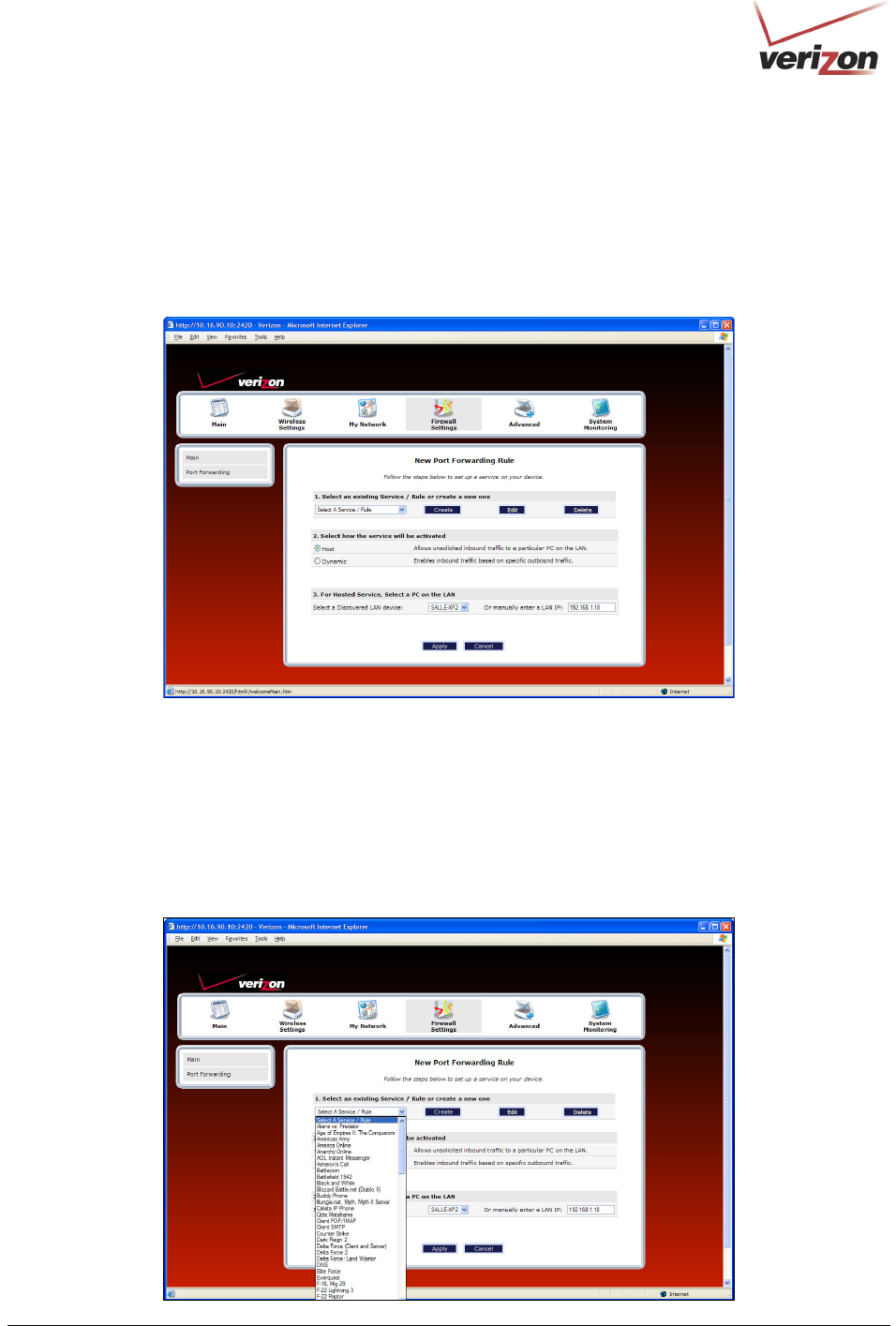
030-300536 Rev. A 105 August 2007
User GuideVersaLink Wireless Gatewa
y
(
Model 7500
)
If you clicked Add, the following New Port Forwarding Rule screen will appear. Using this screen, you can do
any of the following:
• Add a predefined service to a profile
• Create a customized service
• Edit an existing service profile
• Delete an existing profile
15.3.3.2 Adding a Predefined Port Forwarding Service to a Profile
To add a predefined port forwarding service to a profile, in the New Port Forwarding Rule screen, perform the
following steps:
1. Select the desired service from the Select a Service drop-down menu. After you have selected a service, it will
appear in the window.


















