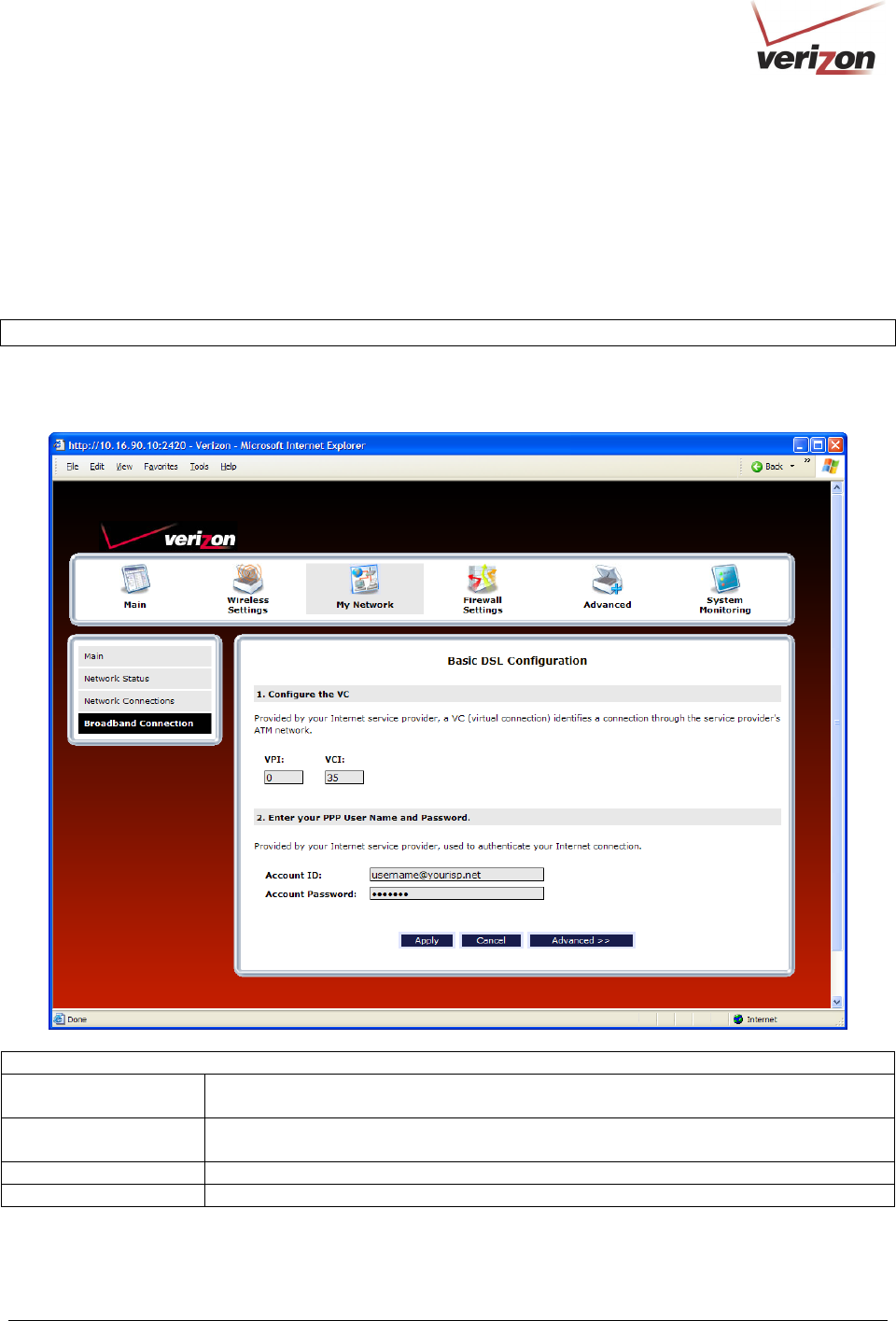
030-300536 Rev. A 75 August 2007
User GuideVersaLink Wireless Gatewa
y
(
Model 7500
)
14.2.1 Basic DSL Configuration
If you clicked the Broadband Connection (DSL) link in the Network Connections screen, the following screen
will appear. This screen displays the virtual connection (VC) settings and the account information needed to
authenticate your Internet connection. A virtual connection identifies a connection through the service provider’s
ATM network to Verizon. Unlike physical hardware connections, virtual connections are defined by data. The
VPI/VCI and account parameters are provided by Verizon.
IMPORTANT: You should not change the VPI/VCI settings unless instructed by Verizon.
If you change any settings in this screen, click Apply to allow the settings to take effect. To access the Advanced
DSL Configuration screen, click the Advanced button.
Basic DSL Configuration
VPI
Displays the VPI (Virtual Path Indicator) value for a particular VC, which is defined by
Verizon.
VCI
Displays the VCI (Virtual Channel Indicator) value for a particular VC, which is defined
by Verizon.
Account ID The account ID is provided by Verizon.
Account Password The account password is provided by Verizon.


















