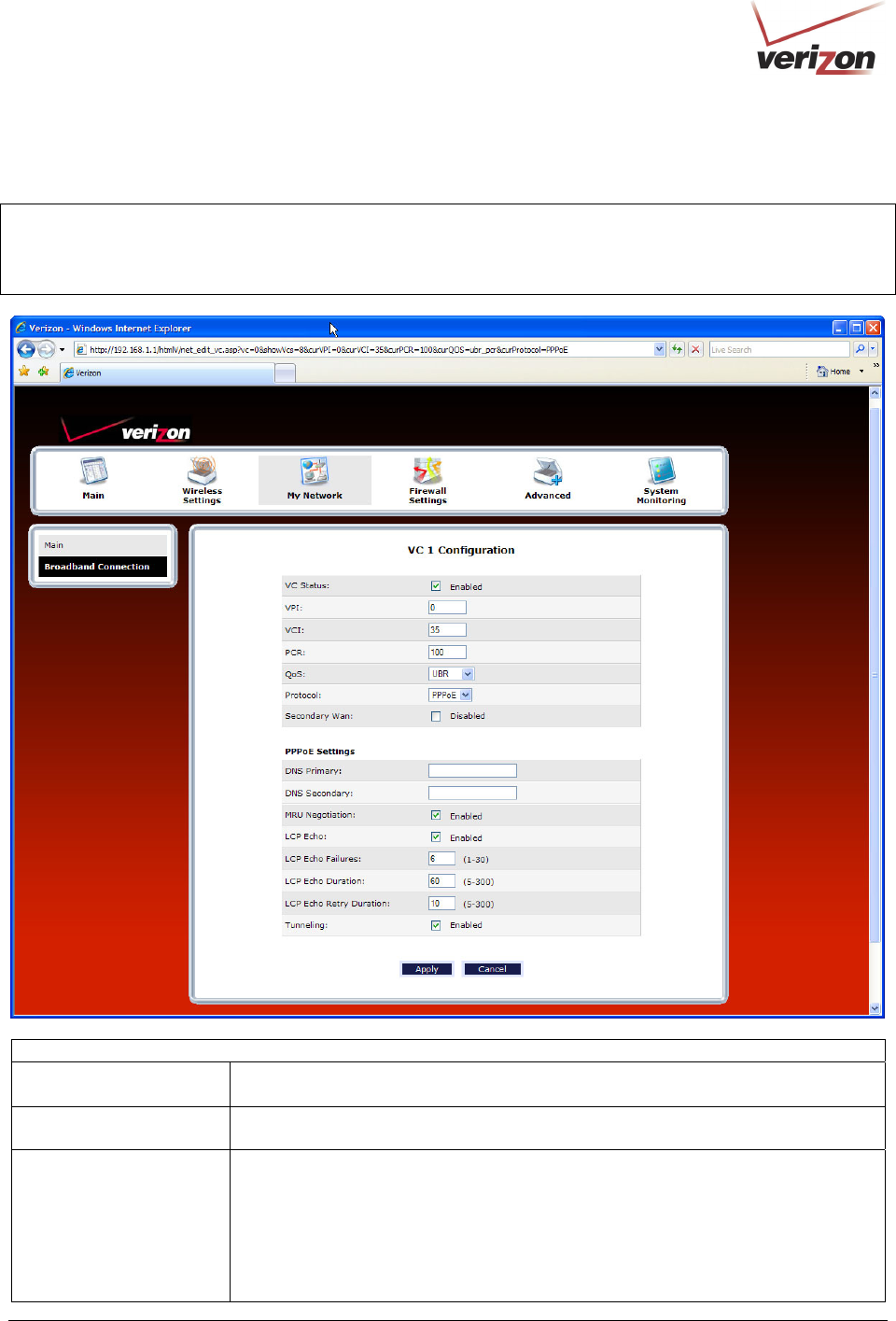
030-300536 Rev. A 79 August 2007
User GuideVersaLink Wireless Gatewa
y
(
Model 7500
)
The following table explains the settings in the VC 1 Configuration screen. If you change any VC settings in this
screen, click Apply to save the settings.
NOTE: If you experience problems, reset the Router via the hardware reset button at the rear of the Router. Or
follow the instructions in section 16.2, “Restore Defaults,” to restore the Router to factory default settings.
After the Router has been reset, the values in the screens will display the factory default settings, and any settings
that you have previously configured will be discarded.
VC 1 Configuration
VPI This field allows you to change your VPI (Virtual Path Indicator) value for a
particular VC, which is defined by your Service Provider.
VCI This field allows you to change your VCI (Virtual Channel Indicator) value for a
particular VC, which is defined by your Service Provider.
PCR Factory Default = 100%
Peak Cell Rate (PCR)-The maximum rate at which cells can be transmitted across a
virtual circuit, specified in cells per second and defined by the interval between the
transmission of the last bit of one cell and the first bit of the next.
This value is a percentage of the current data rate.
100 allows this VC to use 100% of the available bandwidth.
80 allows this VC to use 80% of the available bandwidth.


















