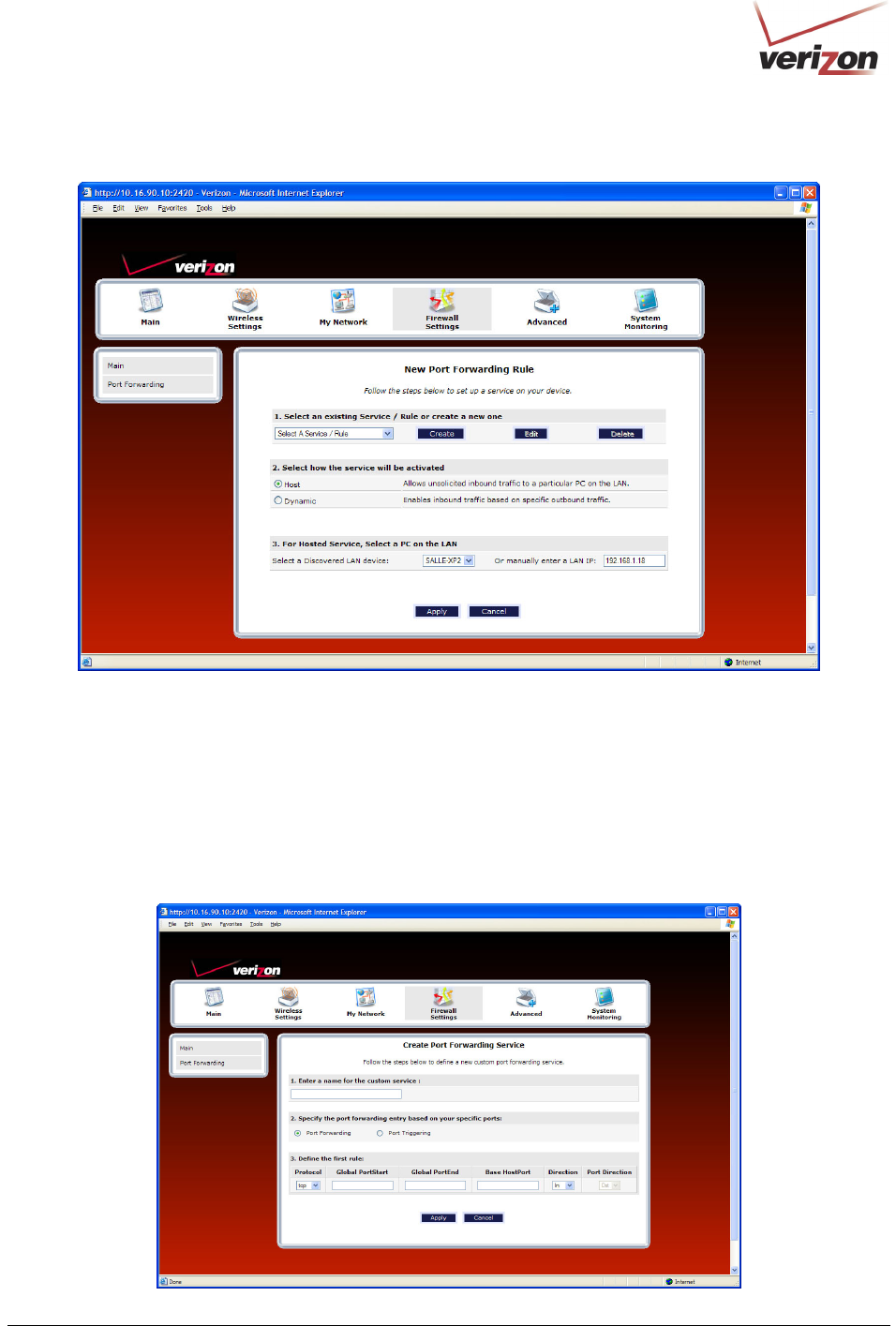
030-300536 Rev. A 108 August 2007
User GuideVersaLink Wireless Gatewa
y
(
Model 7500
)
If you clicked Add, the following screen will be displayed. Click Create.
If you clicked Create, the following Create Port Forwarding Service screen will appear. Using this screen, you
can create port forwarding and port triggering services for your Router. The following sections explain how to
customize these services in your Router.
• Port Forwarding Ranges of Ports: This option allows you to forward a range of WAN ports to an IP
address on the LAN.
• Trigger Ports: This option allows you to forward a range of ports to an IP address on the LAN only after
specific outbound traffic.


















