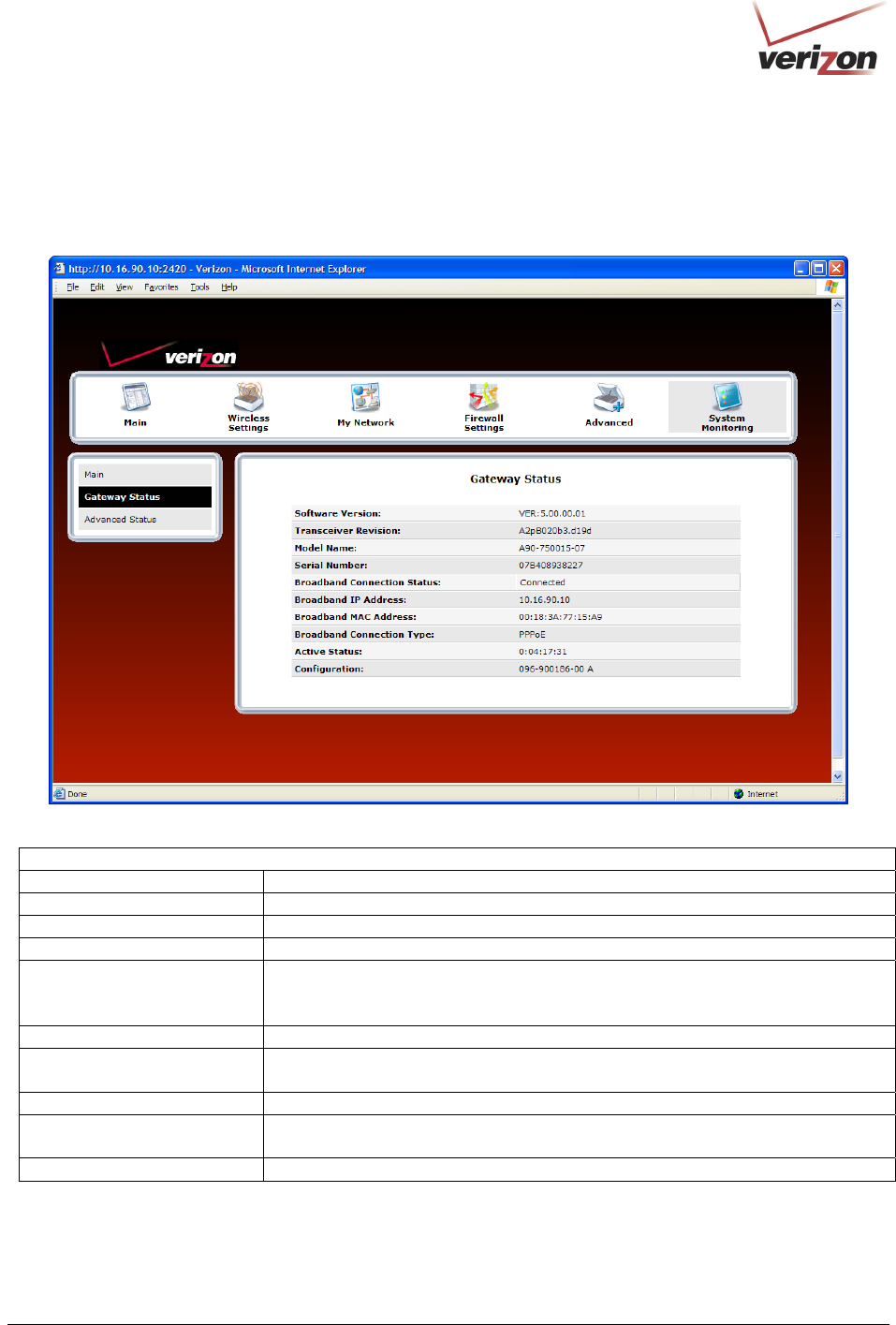
030-300536 Rev. A 167 August 2007
User GuideVersaLink Wireless Gatewa
y
(
Model 7500
)
17.1 Gateway Status
If you clicked Yes in the warning screen, the following Gateway Status screen will appear. This screen allows you
to view details about your Router.
Gateway Status
Software Version VersaLink’s software version.
Transceiver Revision VersaLink’s transceiver version.
Model Name VersaLink manufacturer’s model name.
Serial Number VersaLink’s serial number.
Broadband Connection Status The status of your Internet connection.
Up = Internet connection established
Down = No Internet connection established
Broadband IP Address VersaLink’s WAN IP Address, assigned or provided by Verizon.
Broadband MAC Address Media Access Controller (MAC) i.e., hardware address of this device, assigned
by the manufacturer.
Broadband Connection Type The protocol used to establish an Internet connection with Verizon.
Active Status The duration that VersaLink has been in use (measured in hours: minutes:
seconds).
Configuration Proprietary configuration number for VersaLink.


















