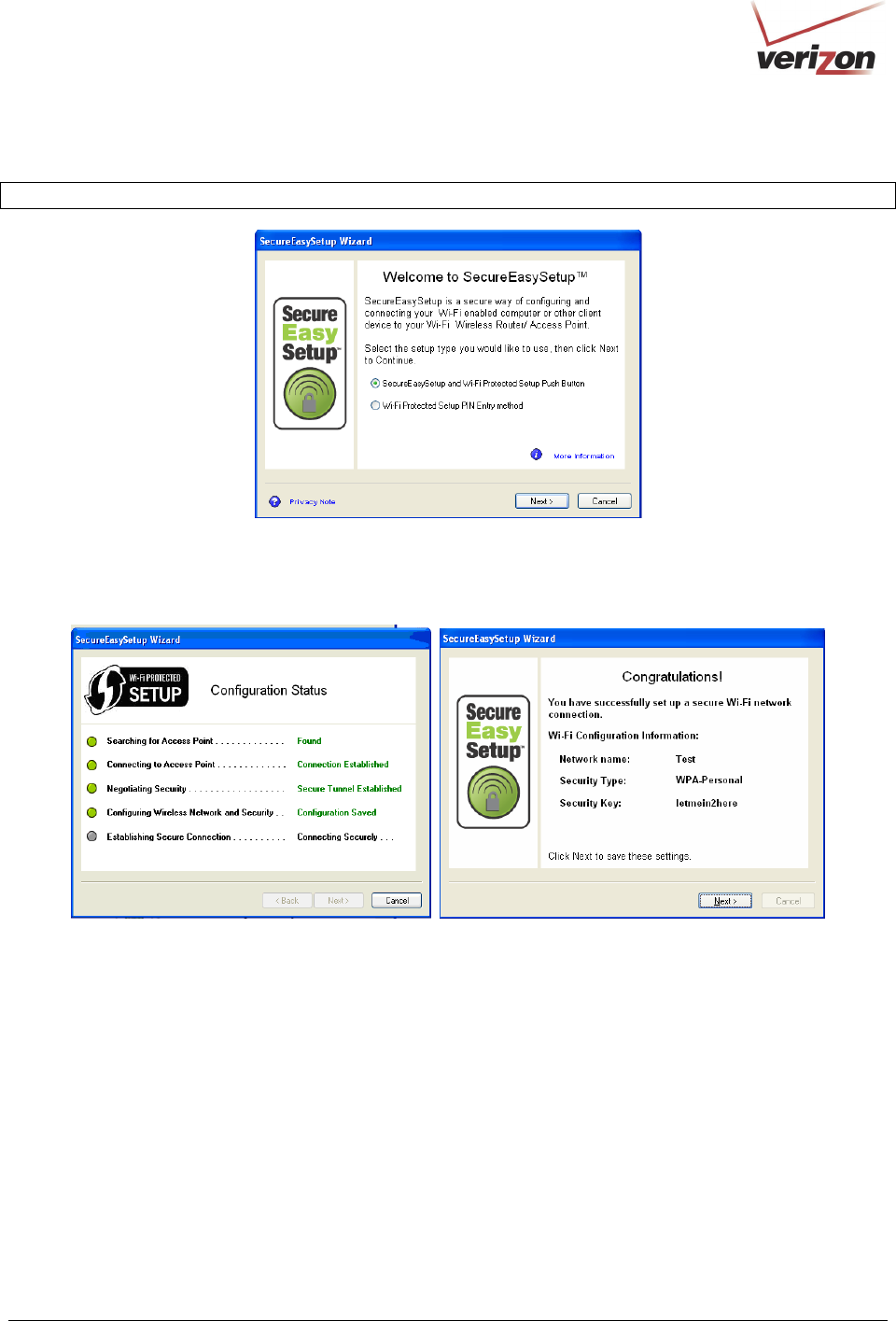
030-300536 Rev. A 55 August 2007
User GuideVersaLink Wireless Gatewa
y
(
Model 7500
)
3. Run the client’s wi-fi protected setup Wizard—for the “push button” method.
NOTE: Your device’s wi-fi protected setup Wizard may differ from the Wizard screens shown in this example.
4. Complete the instructions in the setup Wizard, and then confirm your wireless network connection to the
Router. Repeat these steps for each wireless client that you want to connect to your Router. (Confirm that the
client supports wi-fi protected setup.)


















