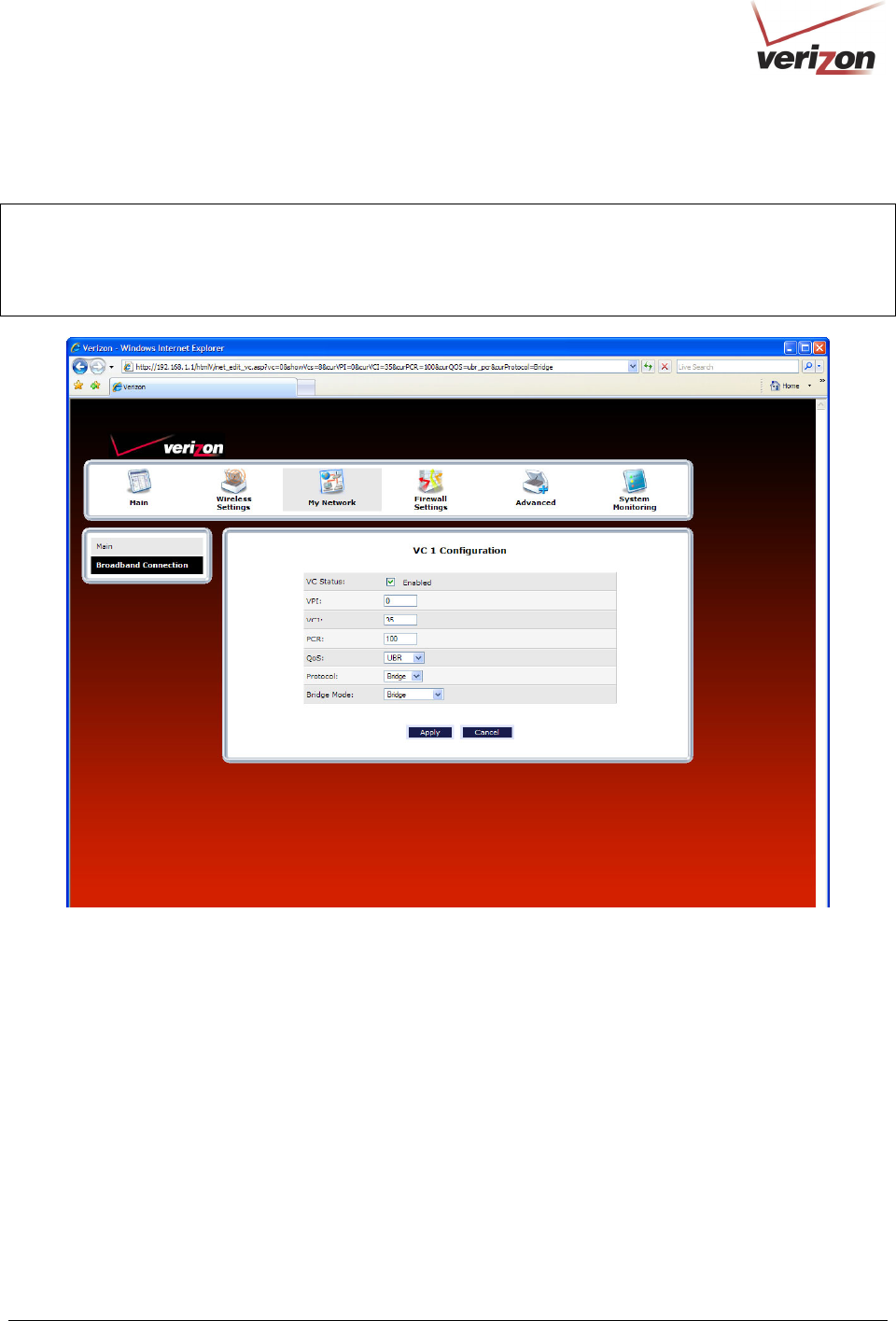
030-300536 Rev. A 87 August 2007
User GuideVersaLink Wireless Gatewa
y
(
Model 7500
)
If you select Bridge as the Protocol, and then select Bridge from the Bridge Mode drop-down menu, the following
screen will appear. Click Apply to save your selection.
IMPORTANT: If you configure the Router to use Bridge protocol and Bridge Mode, you must disable the Router’s
DHCP server. By disabling the DHCP server and using Bridge protocol (Bridge mode), you will allow the computer
to receive its IP address directly from the ISP’s DHCP server, not from the Router’s DHCP server. For instructions
on disabling the Router’s DHCP server, see section 16.17, “IP Address Distribution.” After you have disabled the
Router’s DHCP server, you must reboot the computer to allow the change to take effect.


















