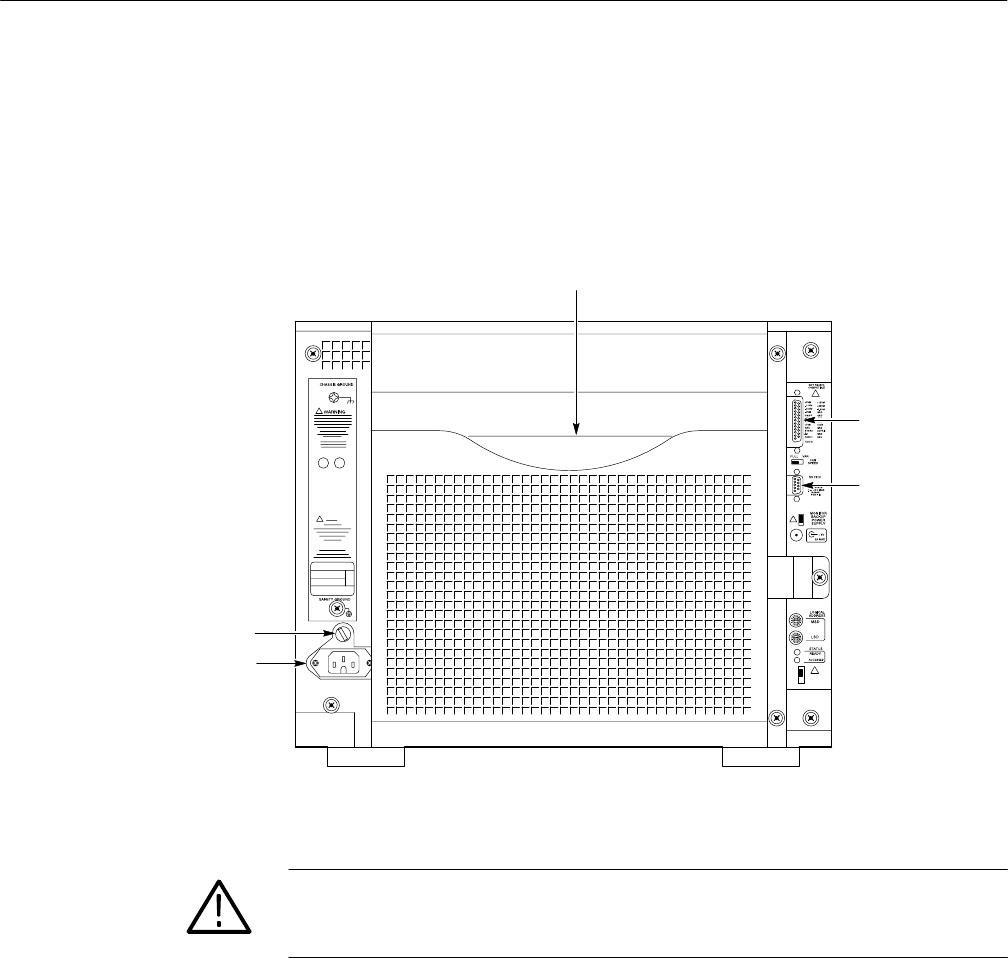
Operating Basics
VX1410A & VX1420A IntelliFrame Mainframe Instruction Manual
2–3
cooling required by the modules. When the switch is in the FULL position, the
fans operate at full speed.
A DB-25-pin connector provides the ability to monitor the power supply
voltages, fan speeds, and the maximum slot temperature rise of the mainframe.
Refer to page 3–1 for information on the pinouts of the connector.
Fuse
AC Power
25-Pin PASSIVE
MONITOR connector
Fan filter
Fan speed switch
Figure 2–3: Rear view of a IntelliFrame Mainframe
WARNING. To prevent damage to the instrument do not connect an RS-232 cable
to the 25-pin connector. The connector is not an RS-232 connector. Connecting
an RS-232 cable to the connector can result in damage to the equipment.
The Enhanced Monitor, in addition to the DB25-pin connector and the fan switch,
includes a 9-pin RS-232 D-connector to provide RS-232 communication, Logical
Address switches, an auxiliary power connection and status lights (see Figure 2–4).
For information on the pinouts of the RS-232 connector, see Table 3–2 on page 3–5.


















