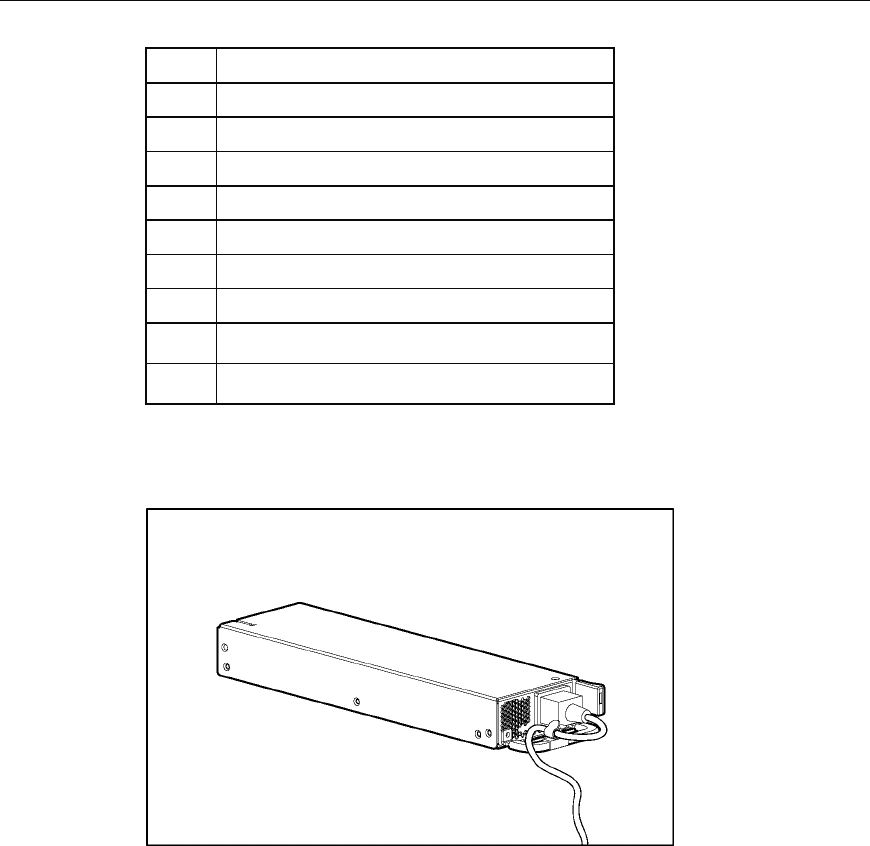
Server Setup 39
Item Description
4 Power supply bay 1 (populated)
5 USB connector
6 10/100/1000 NIC 1
7 10/100/1000 NIC 2
8 iLO management port
9 Mouse connector
10 Keyboard connector
11 Video connector
12 Serial connector
Use the strain relief clip from the server hardware kit to secure the power cord, as
illustrated.
Powering Up and Configuring the Server
To power up the server, press the Power On/Standby button.


















