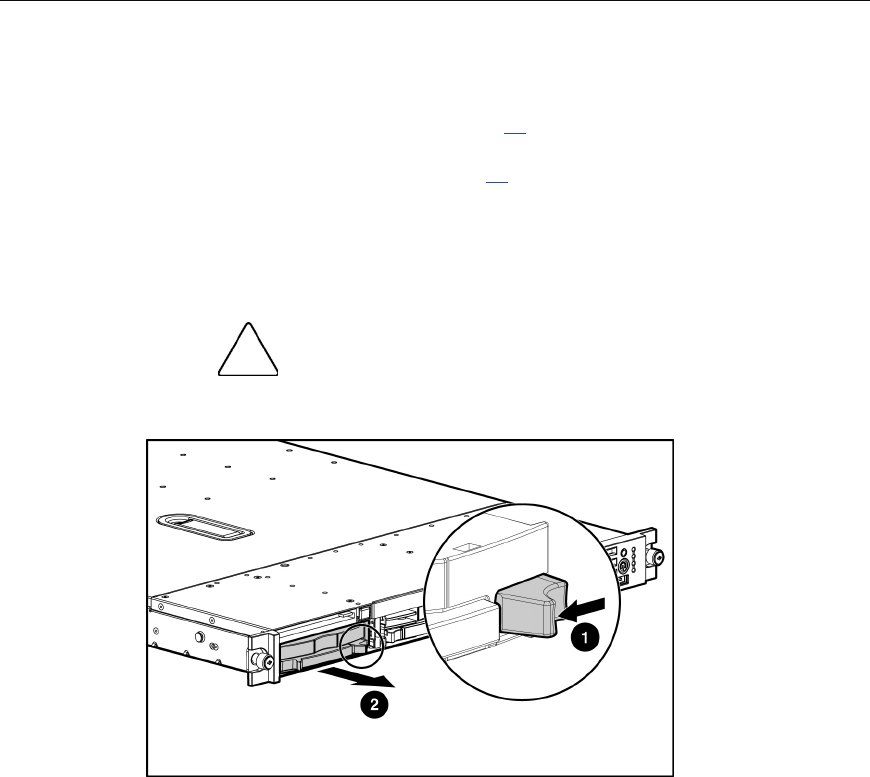
Hardware Options Installation 49
Hard Drive Options
Removing a Hard Drive Blank (on page 49)
SCSI Hard Drive Guidelines (on page 49
)
Installing a SCSI or SATA Hard Drive
Removing a Hard Drive Blank
CAUTION: To prevent improper cooling and thermal damage,
do not operate the server unless all bays are populated with either a
component or a blank.
SCSI Hard Drive Guidelines
When adding SCSI hard drives to the server or drive enclosure, observe the
following general guidelines:
• The server supports two hot-plug SCSI hard drives.
• Each SCSI drive must have a unique ID. The system automatically sets all
SCSI IDs.


















