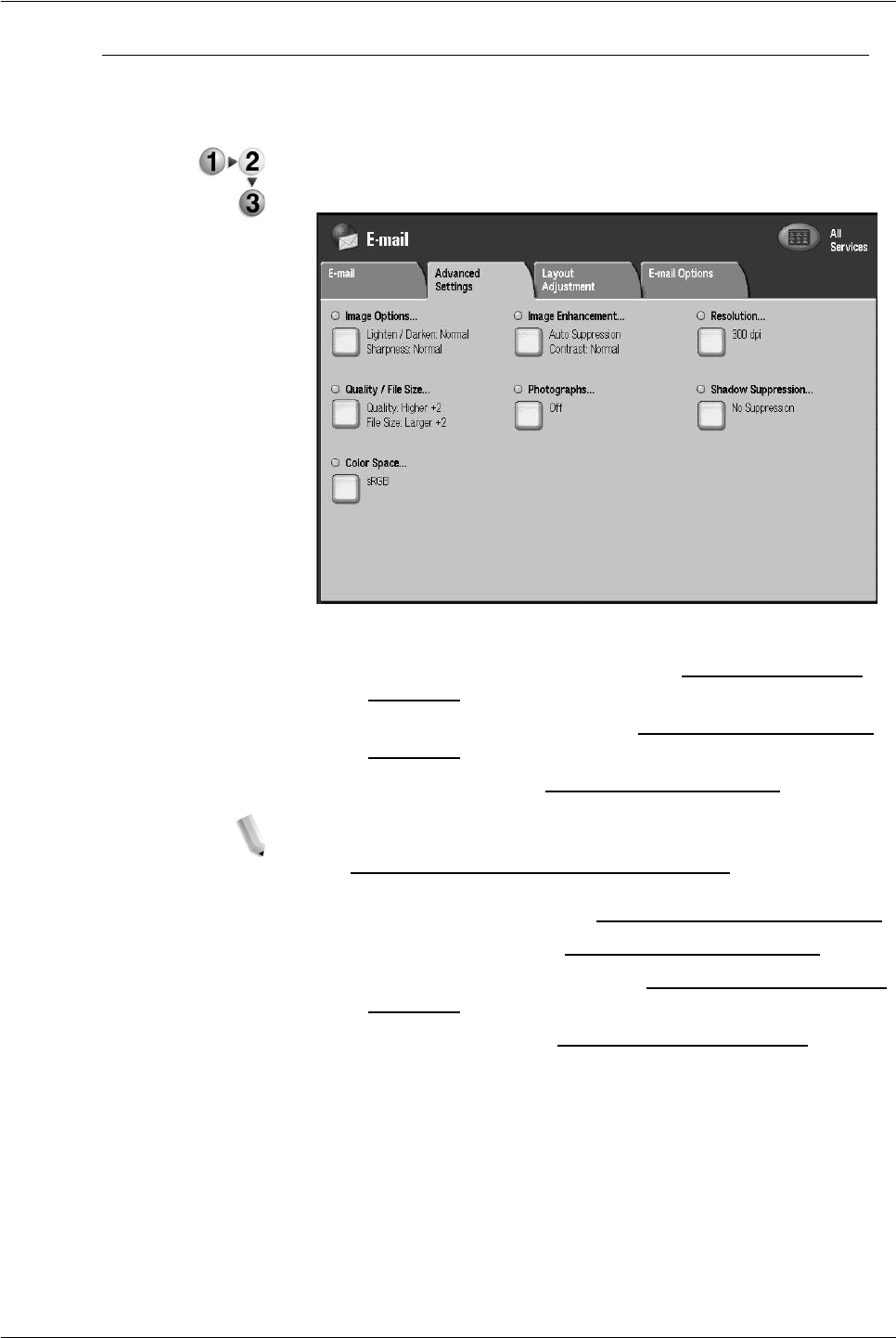
Xerox 4112/4127 Copier/Printer User Guide
3-13
3. Scan
Advanced Settings tab
You can set advanced setting options from the Advanced
Settings tab.
1. Select E-mail from the All Services screen.
2. Select the Advanced Settings tab.
3. As needed, select the applicable options:
• Image Options... (See Chapter 2, “
Image Options” on
page 2-22)
• Image Enhancement... (See “
Image Enhancement” on
page 3-14)
• Resolution... (See “
Resolution” on page 3-15)
NOTE: The following features are available from the Advanced
Settings tab, only when the Optional Color Scanner is installed
(See “
Optional Color Scanner Kit” on page 3-46).
• Quality/File Size... (See “
Quality/File Size” on page 3-15)
• Photographs... (See “
Photographs” on page 3-16)
• Shadow Suppression... (See “
Shadow Suppression” on
page 3-17)
• Color Space... (See “
Color Space” on page 3-17)


















