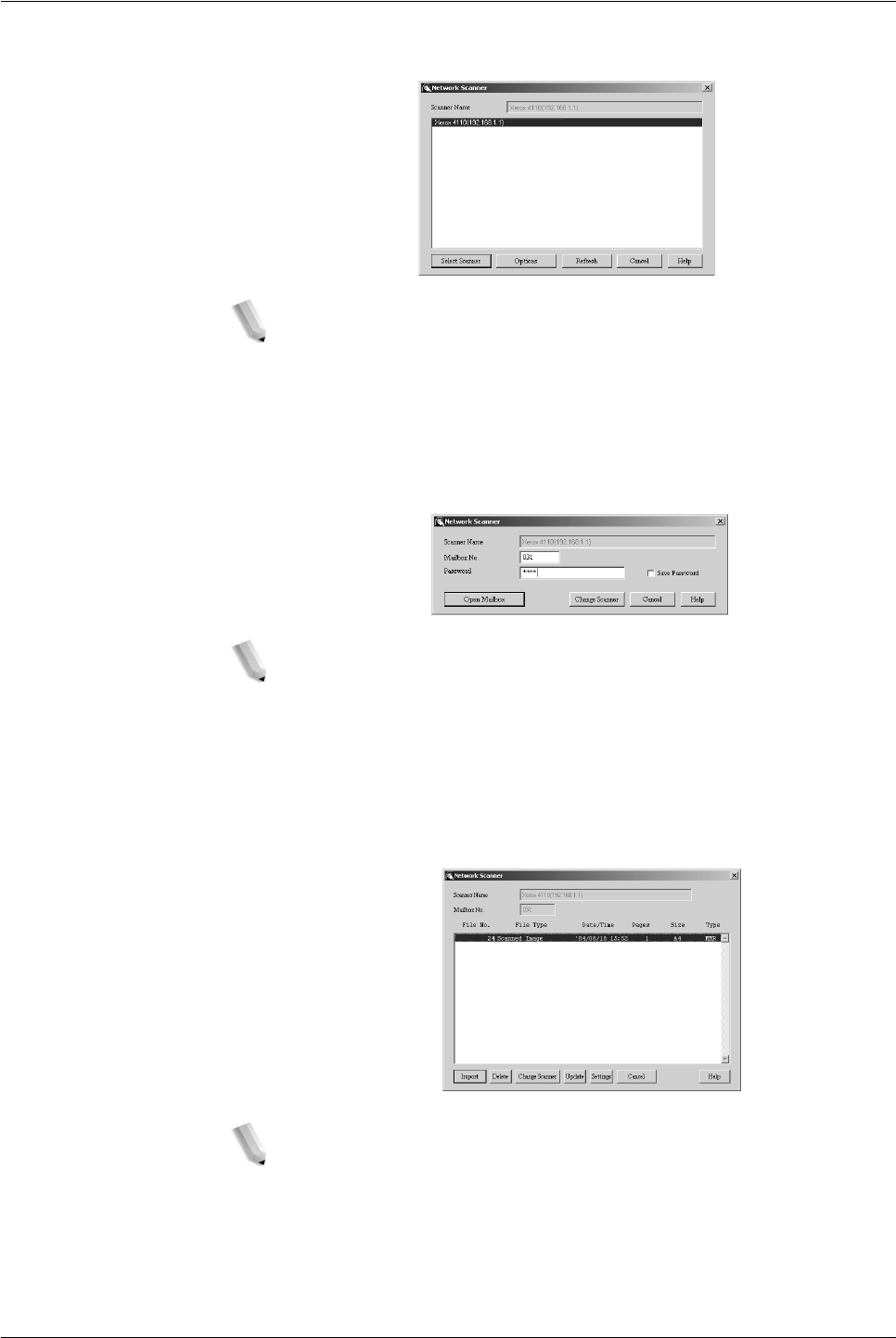
Xerox 4112/4127 Copier/Printer User Guide
4-19
4. Computer operations
5. From the displayed list, click the scanner name of the
machine, and click the Select Scanner button.
NOTE 1: If no items are shown in the list, click Refresh. The
application searches for scanners.
NOTE 2: Click on Options to change the way scanner names
are displayed.
6. In the Mailbox Number field, input the mailbox number (001 -
500) that contains the document you wish to import, and input
a password (up to 20 digits) into the Password field.
NOTE 1: When you check the Save Password check box,
you can skip steps 5 to 7 the next time you select the same
mailbox.
NOTE 2: Clicking Change Scanner returns to step 5, where
you can reselect a scanner.
7. Click Open Mailbox.
8. Select a document(s) to import from the list, and click Import.
NOTE 1: Import, Refresh, and Delete are available from the
menu that appears when you right-click on the list.
• When import begins, a dialog appears like the one shown
at right. Scan data is forwarded from the mailbox to the


















