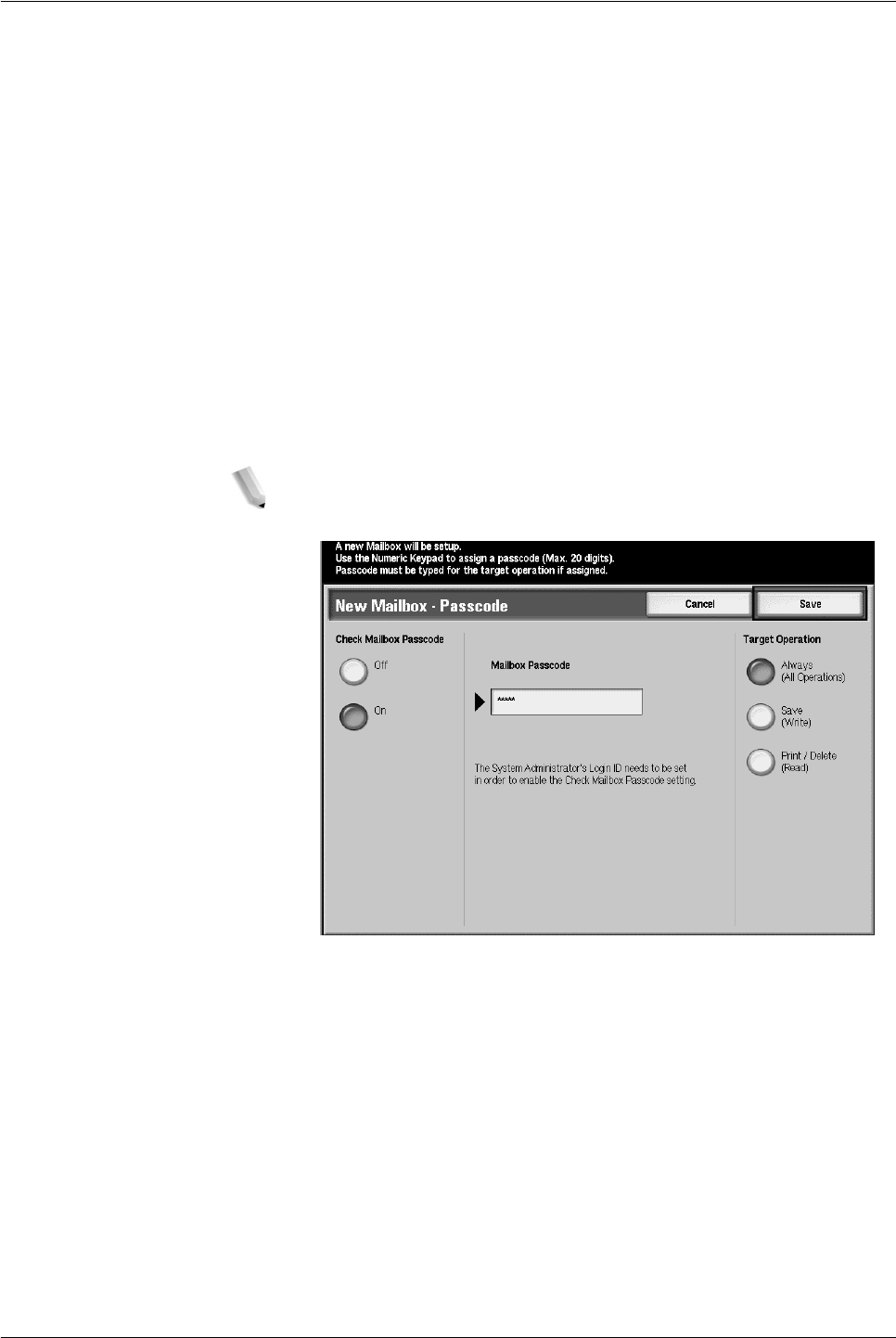
Xerox 4112/4127 Copier/Printer User Guide
6-12
6. Job Flow
4. On the New Mailbox - Password screen, you can enter a
password for mailbox access. The password must be entered
once you start the Job Flow process.
a. Enter a password of up to 20 digits using the Numeric
Keypad.
b. Select a password restriction:
– Always (All Operations): A password is required for
all Job Flow Sheet access to the mailbox.
– Save (Write): The password entry screen displays
when an attempt is made to edit any document in the
mailbox.
– Print/Delete (Read): The password entry screen
displays when an attempt is made to print or delete any
document in the mailbox.
c. Select Save.
NOTE: If you prefer not using a password, select the Off button. If
you do not assign a passcode, all users will be allowed access to
the mailbox.


















