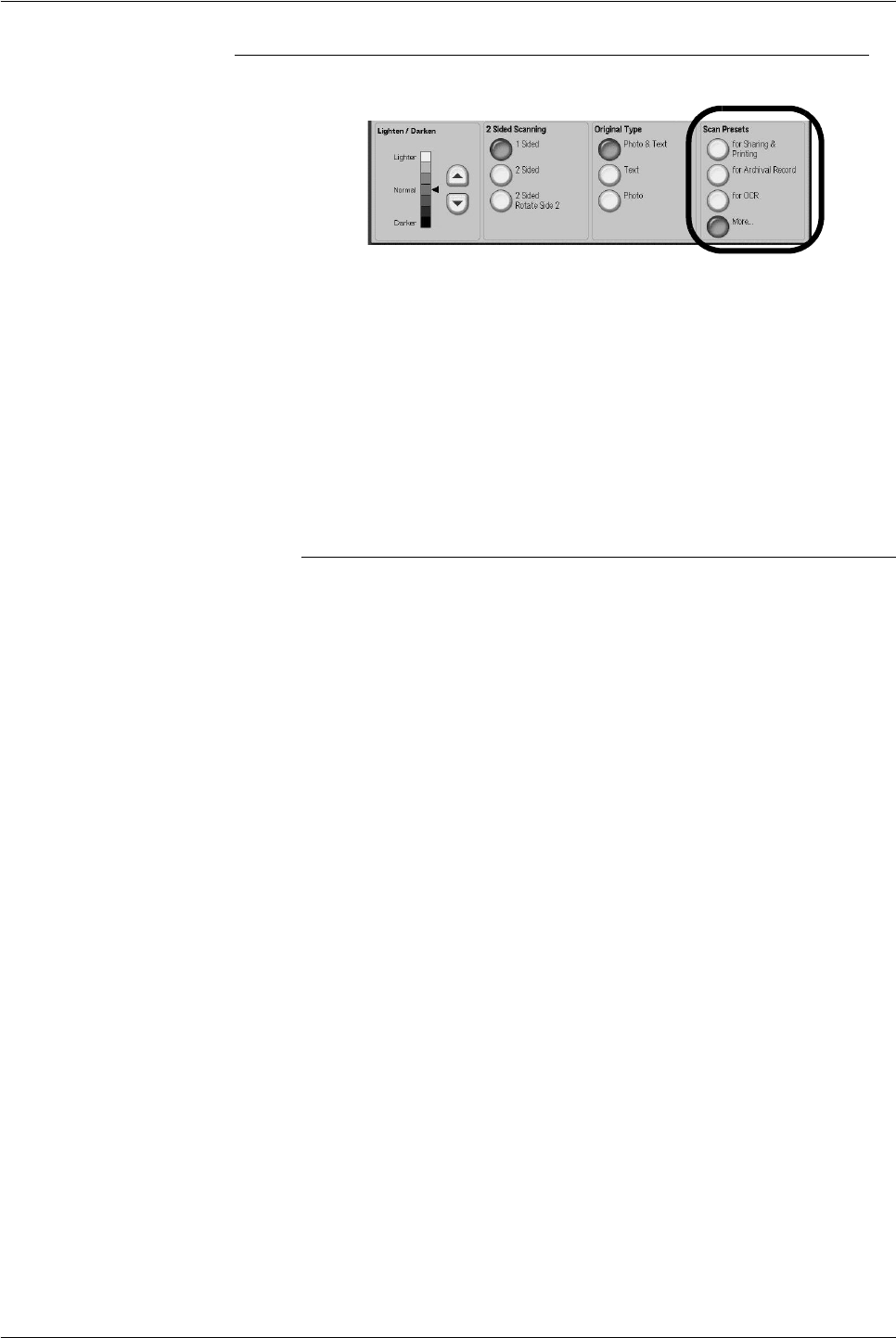
Xerox 4112/4127 Copier/Printer User Guide
3-4
3. Scan
Scan Presets
You can select from pre-determined scan presets.
• for Sharing & Printing: Suitable for general office documents
for on-screen viewing. Using this option will result in a small
file size and normal image quality.
• for Archival Record: Suitable for general office documents
that will be stored electronically. Using this option will result in
the smallest file size and normal image quality.
• for OCR: Suitable for documents that will be processed by the
OCR feature. Using this option will result in a large file size
and the maximum image quality.
Scan Presets, More... Button
You can select and save additional scan-presets by selecting
More... in the Scan Presets area.
• for High Quality Printing: Suitable for documents containing
graphics and photographs. Using this option will result in a
large file size and the maximum image quality.
• Simple Scan: Suitable for documents that require minimal
image processing and compression. Using this option will
result in fast processing and an excessively large file size.


















