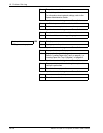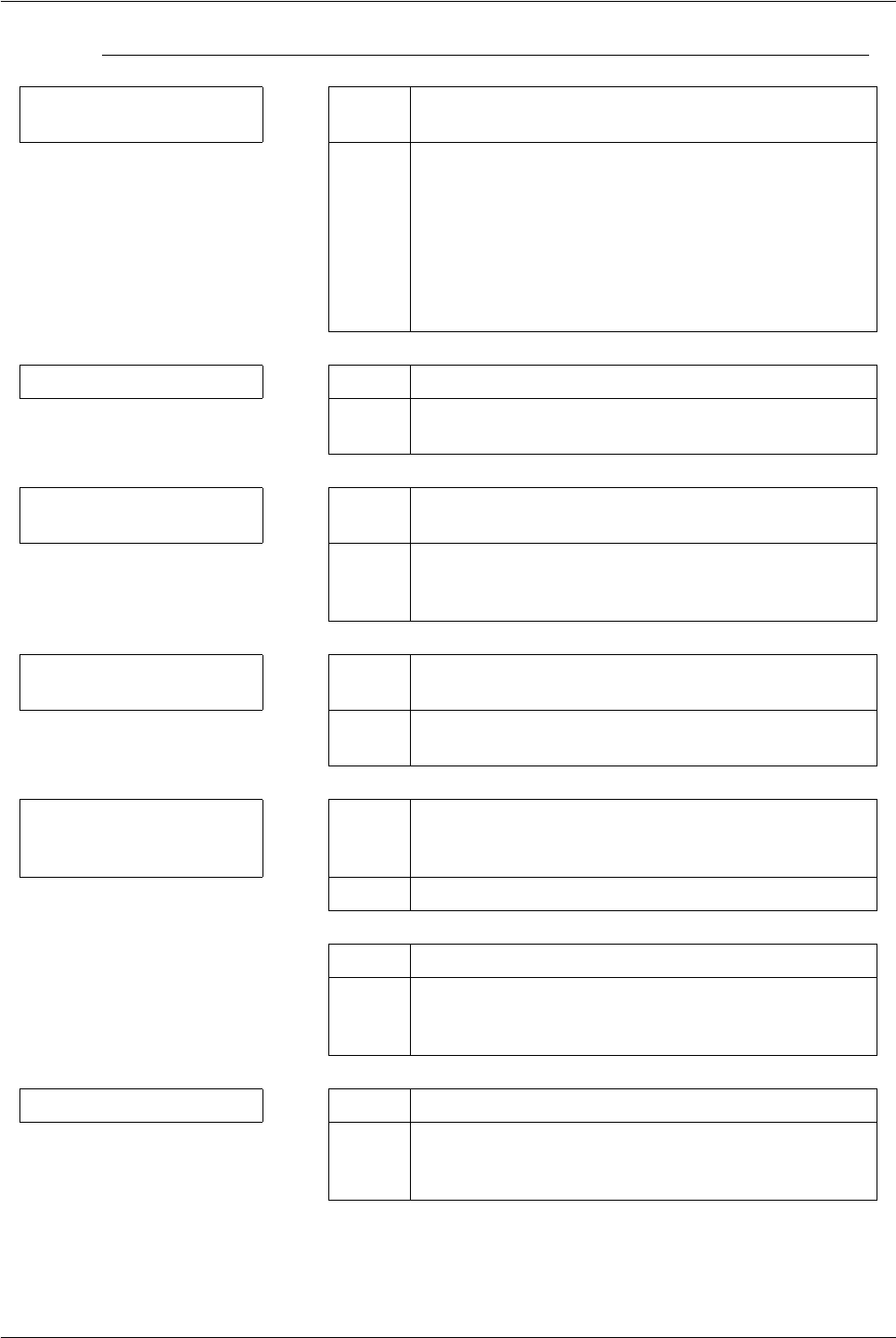
Xerox 4112/4127 Copier/Printer User Guide
12-21
12. Problem Solving
The Printed result is not what was expected.
No stapling done YES Cause The number of pages to staple exceeds 100 or the
number exceeds 50 with staple cartridge for 50 sheets.
If NO, go to next symptom. Action Staple-enabled number of pages is 50 or lower with the
staple cartridge for 50 sheets and 100 or lower with the
staple cartridge for 100 sheets. For Z-folding, staple-
enabled number of pages is 10 or 5 sheets depending
on the size of the paper used. For booklet, up to 15
sheets can be stapled at one time. Reduce the number
of printed pages to 50 or 100 or lower, depending on
the staple cartridge used.
No folding YES Cause The folder is not attached.
If NO, go to next symptom. Action Check the options attached with this printer, and reset
the printer configuration
Printing performed with a
different paper size
YES Cause Paper size provided is different from the specified tray
size.
If NO, go to next symptom. Action Change the paper size set in the tray, or change print
options to specify a tray that contains the appropriate
size.
The image is cut off on the
edge of the paper
YES Cause Image exceeds the printable area of the machine.
If NO, go to next symptom. Action Increase the printable area of the machine, or decrease
the document print area.
The printed font differs from
the font specified on the
computer
YES Cause Font replacement is configured on the print driver.
If NO, go to next symptom. Action Check the font replacement table.
If problem is not solved, go to next Cause/Action.
Cause Non-standard fonts are used for printing.
Action Check the application or print driver settings.
If PostScript is being used, download the required
fonts.
Printing is slow YES Cause The print mode specifies Print Quality.
If NO, go to next symptom. Action When printing image data that has image quality as a
priority, such as pictures, the print speed decreases.
Turn off the quality priority in the print mode.