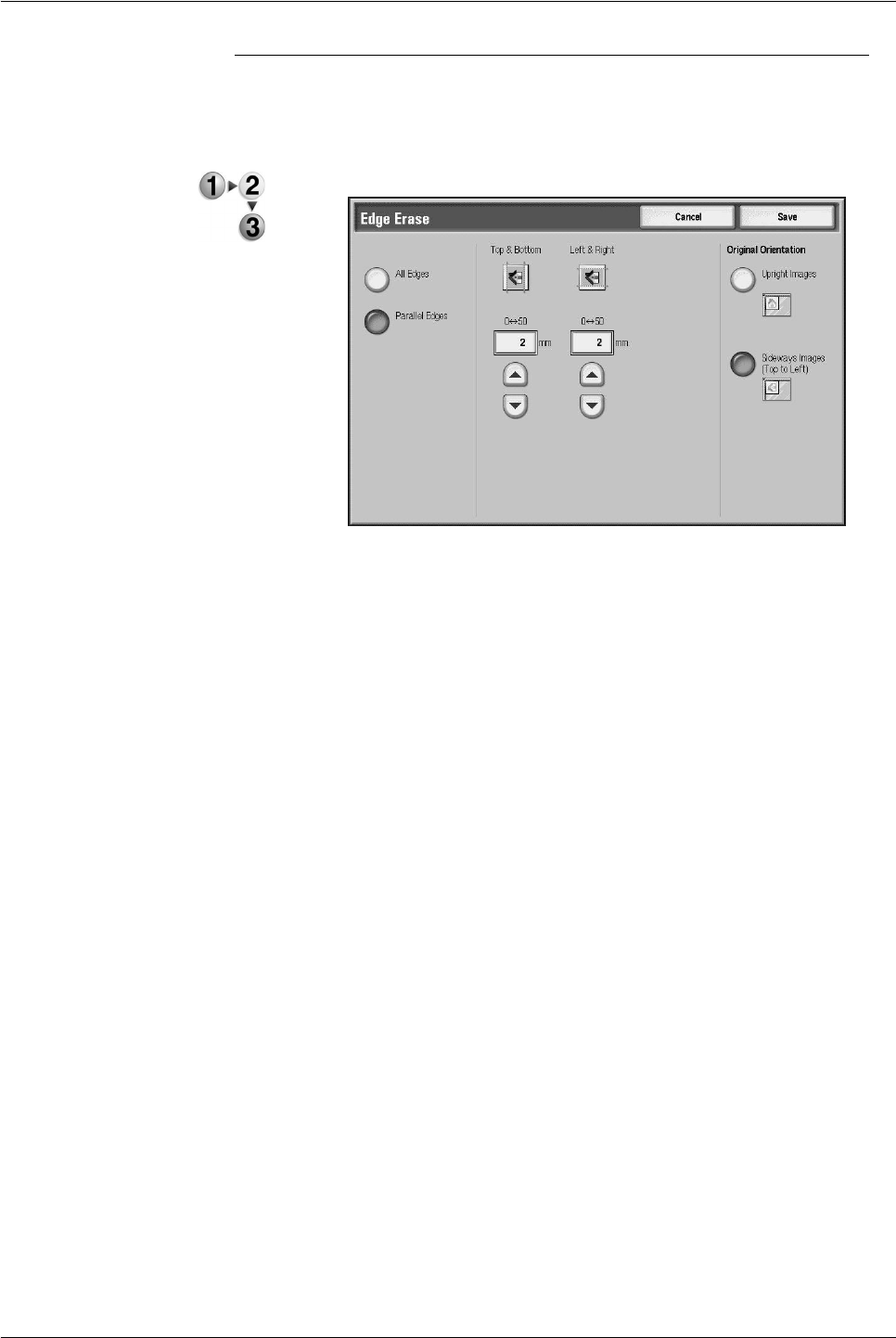
Xerox 4112/4127 Copier/Printer User Guide
3-19
3. Scan
Edge Erase
When scanning with the document-feeder in the open position or
from a book, you can remove the black shadows along the edges
using the Edge Erase feature.
1. From the Layout Adjustments tab, select Edge Erase...
2. Select All Edges or Parallel Edges:
• All Edges: Erases the same amount of length from all four
edges of your document. The edge erase amount is
specified by the System Administrator. If you do not want
to erase any edges, select [Parallel Edges] and specify 0
for both the top and bottom and left and right edges.
• Parallel Edges: Allows you to specify the lengths to be
erased from the top and bottom and left and right edges of
your document. Up to 50 mm (2 inches) can be specified to
each field.
3. For parallel edges, you can use the up or down buttons to set
the values.
4. Select the applicable Original Orientation:
• Upright Images - Selects the vertical orientation, where
the top of the document is orientated towards the back of
the machine.
• Sideways Images - Selects the horizontal orientation,
where the top of the document is orientated towards the
left of the machine.
5. Select Save.


















