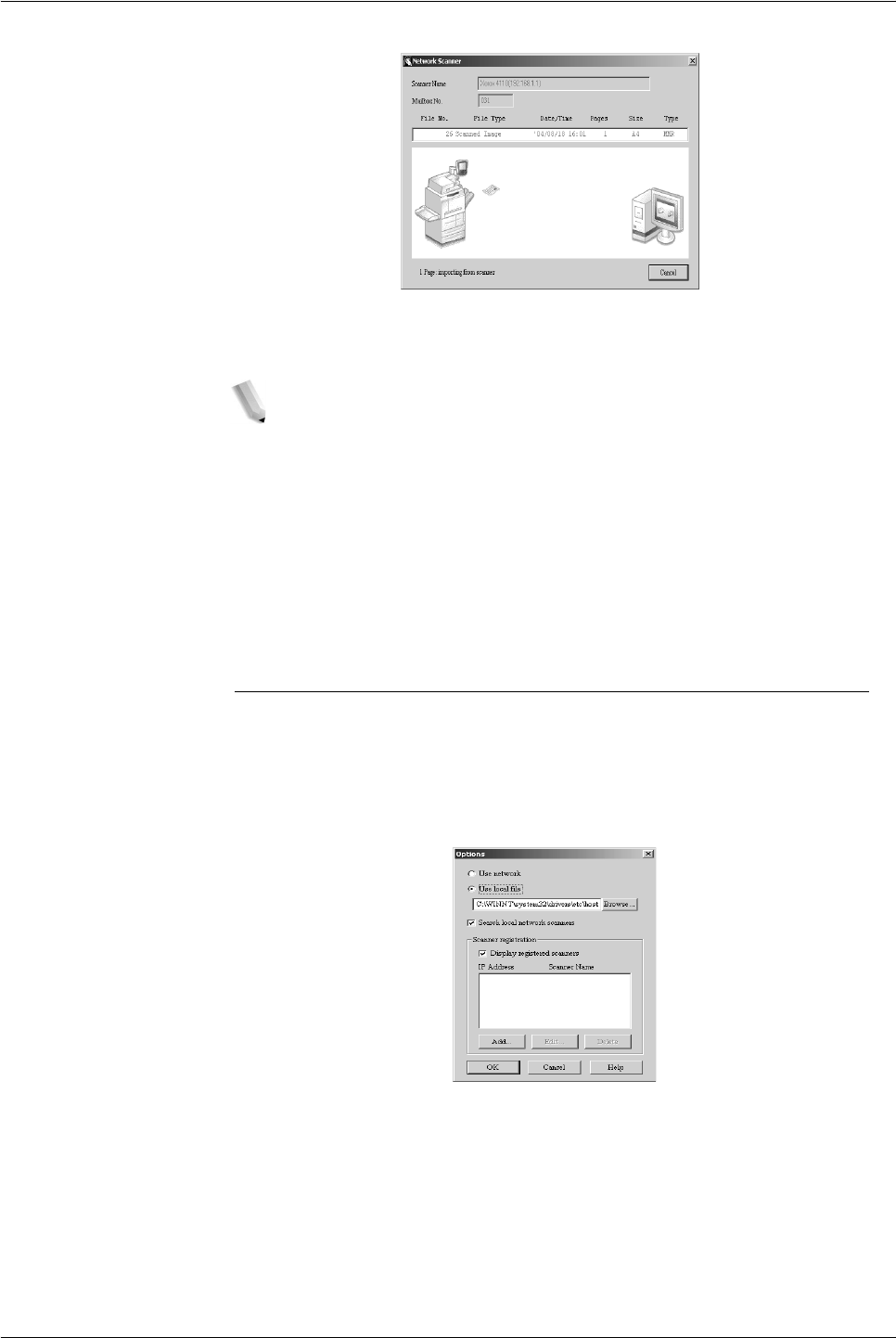
Xerox 4112/4127 Copier/Printer User Guide
4-20
4. Computer operations
client.
• Once forwarding ends, the document is loaded into the
application software and is deleted from the mailbox.
NOTE 1: If importing one page at a time, documents that have
pages not yet imported are shown in the list with an asterisk
(*).
NOTE 2: With the exception of DocuWorks, for most
applications, the Network Scan driver expands the
compressed data and passes it to the application as a BMP
file.
NOTE 3: Whether or not to delete the document in the mailbox
after forwarding can be configured.
Changing network scan driver settings
To learn about fields in the displayed dialog box, click Help and
refer to the online help.
Configure the display
method for the scanner
name
• You can change the display method for the scanner name
shown when that scanner is selected.
• To change the scanner name display method, click on
Options in the scanner select dialog box and configure the
display.
• If a scanner is registered by Other Network Scanners, the
scanner in a different subnetwork can be displayed.


















