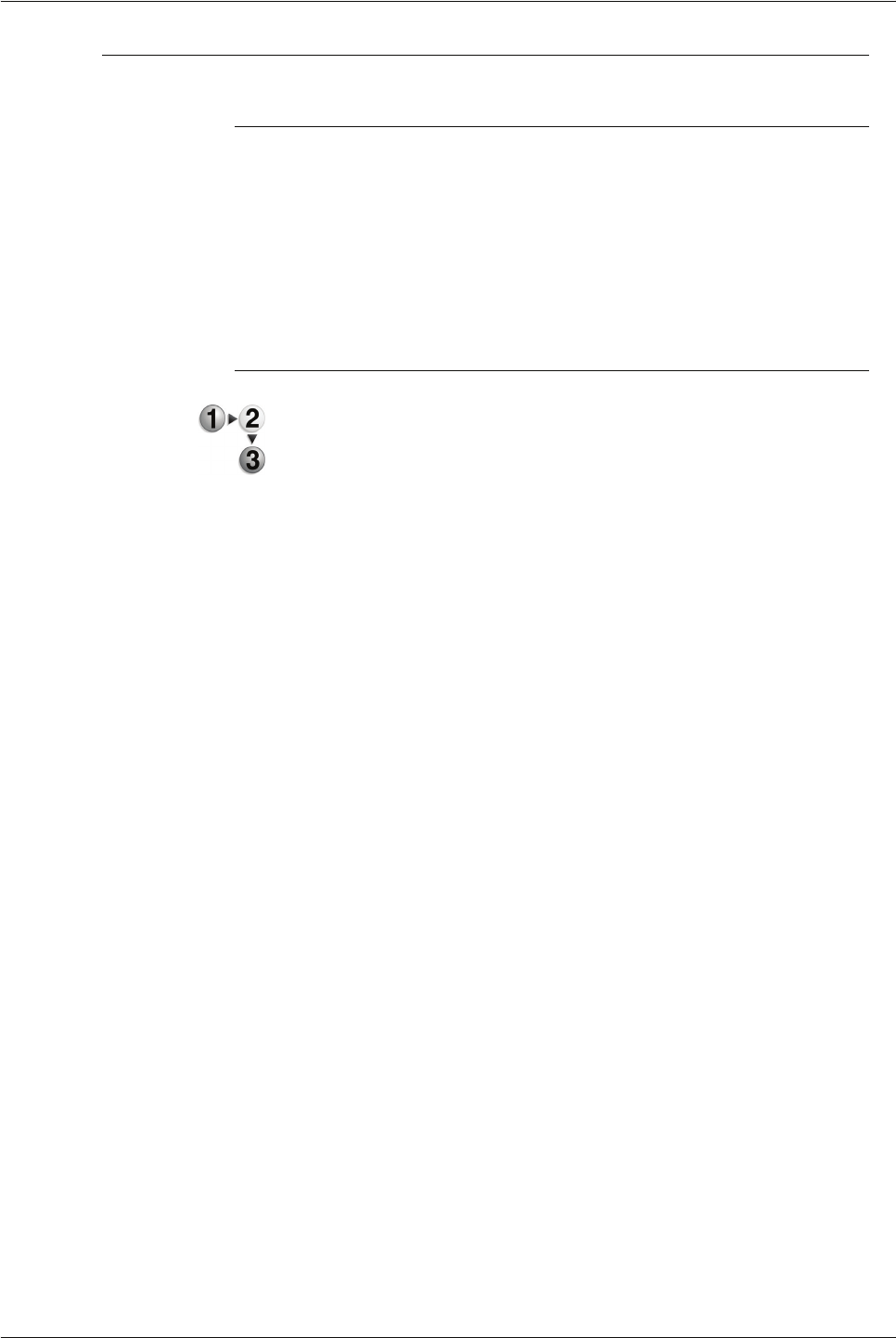
Xerox 4112/4127 Copier/Printer User Guide
14-10
14. Addendum
HCS Trays
Top Tray
The Top Tray offers the following:
• Copies/prints are aligned easily without folds or winkles in the
output.
• To enable easier pick-up of the output copies/prints, the HCS
can be stopped by selecting the Stop button on the machine's
UI.
Sample Print feature
Sample prints can be printed by performing the following steps:
1. From the [Copy Output] feature, select:
a. Collated or Uncollated and
b. Output Destination/Offset Stacker
2. Select [Stacker - Stacker Cart] then [Real Time Sample Job].
3. Select [Sample Job On].
The [Sample Job On] feature delivers specific pages or sets of
an output job to the High Capacity Stacker’s Top Tray. The
Sample Job allows the user to check the output while
continuing to deliver the major portion of the job to the Stacker
Cart.
•For Collated output, for example, if the output is 100
sets of a 50-page original document, the user can
choose 1-3 output sample sets.
•For Uncollated output, for example, if the output is 100
copies of each page of a 50-page original document,
the user can choose 1-3 sample pages
4. Enter the desired Sample pages/sets to print for the [First
Sample] and then for the [Second Sample] and [Third Sample]
(if applicable).
5. Select [Save].


















