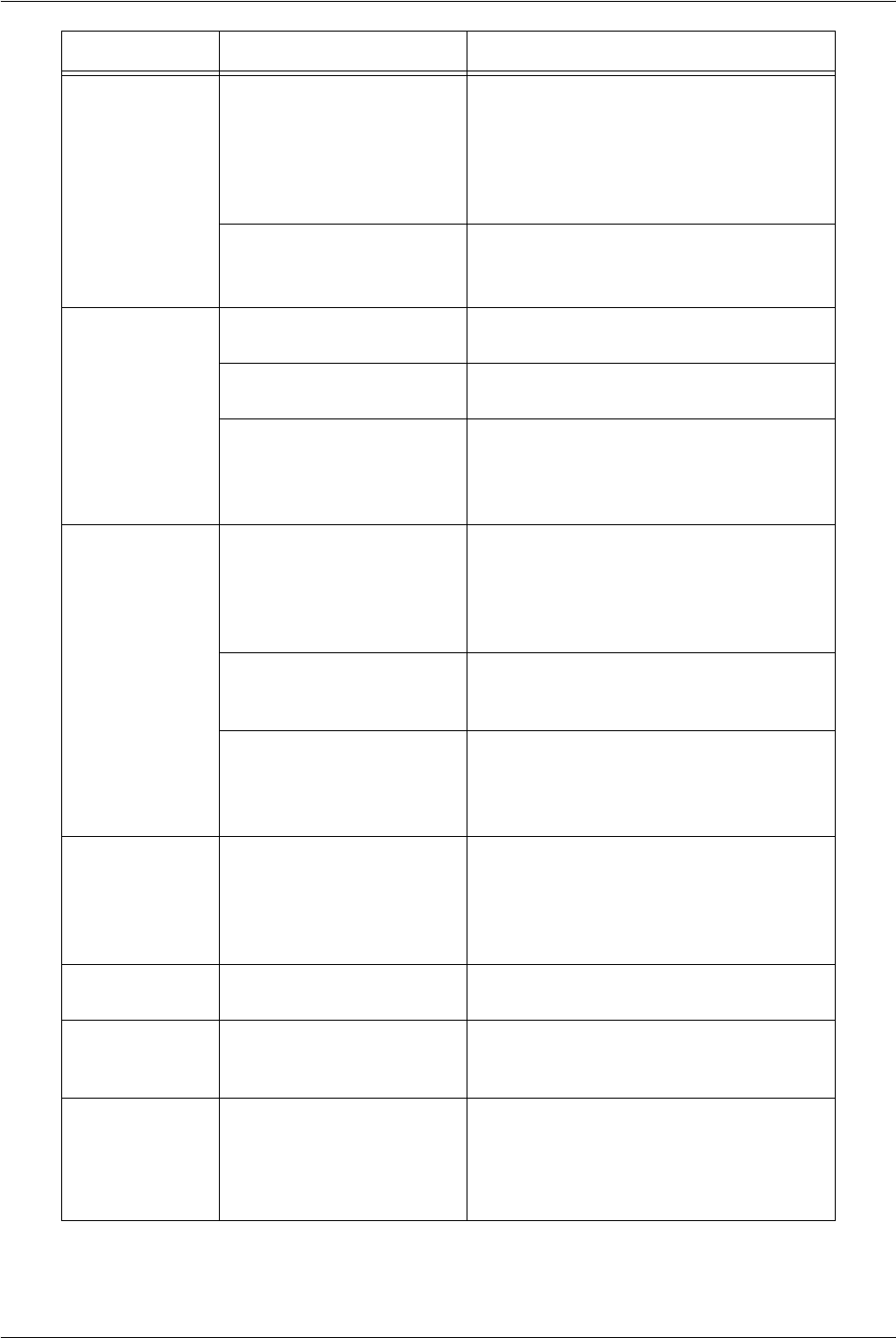
Xerox 4112/4127 Copier/Printer User Guide
12-4
12. Problem Solving
Display is dark. Is the Power Saver button
on?
The machine is in the Power Saver mode.
Press the Power Saver button on the
Control Panel to cancel the Power Saver
mode.
Refer to “Power Saver Mode” on page 1-
15.
Is the brightness dial set too
low?
Adjust display brightness using the
Brightness dial.
Refer to “User Interface (UI)” on page 1-7.
Unable to print,
or
unable to copy.
Is a message displayed on
the Control Panel?
Follow the instructions displayed.
Is the printer mode Offline? Press the Machine Status button and from
the Printer Mode, select Online.
Is the power cord
disconnected from the
machine or the rear of the
rack?
Turn the power switch off and then firmly
plug in the power cord. Then turn the
power switch on.
Refer to “Power on/off” on page 1-13.
Online indicator
does not light
even though you
instructed it to
print.
Is the interface cable
disconnected?
Turn the power switch off, unplug the
power cord from the power outlet, and
check the interface cable connection.
For information about network settings,
refer to the System Administration Guide.
Is the environment correctly
set on the personal
computer?
Check the print driver and other
environment settings on the personal
computer.
Is the required interface
set?
Check the status of the interface port in
use.
For information about network settings,
refer to the System Administration Guide.
Tray 5 (Bypass)
printing failed.
Is is correct paper loaded on
the tray?
Follow the instructions displayed to load
paper of the correct size and instruct it to
print again.
Refer to “Loading Paper into Tray 5
(Bypass)” on page 8-6.
Unsatisfactory
print quality.
Image defect. Refer to “Image Quality Problems” on
page 12-8.
Text prints
incorrectly (text
is corrupted).
Non-standard fonts are
used for printing.
Check the application or print driver
settings.
Online indicator
lights, but copies
are not delivered
with Online still
lit.
Data remains in machine
memory.
Cancel printing, or purge remaining data.
Refer to “Active Jobs tab” on page 9-2.
Symptoms Check Remedy


















