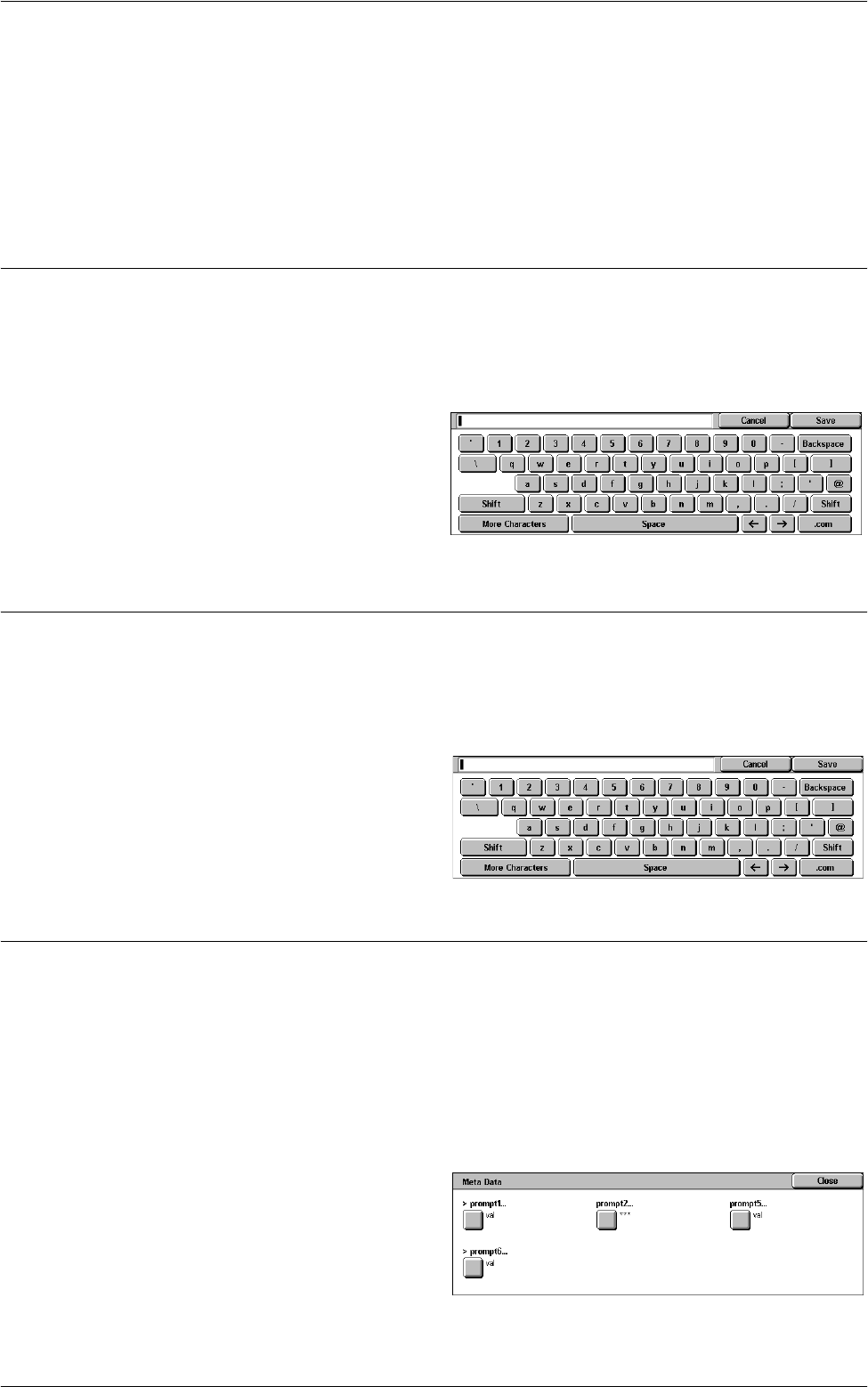
E-mail Options/Filing Options
143
Off
Does not attach a digital signature to e-mail.
On
Attaches a digital signature to e-mail.
Login Name
When a server to which scanned documents will be transferred requires a login name,
enter it here.
NOTE: This feature is displayed only when [Network Scanning] is selected on the All
Services screen.
1.
Select [Login Name] on the
[Filing Options] screen.
2.
Enter the login name.
3.
Select [Save].
Password
This feature allows you to set the password for the login name when a server to which
scanned documents will be transferred requires a password.
NOTE: This feature is displayed only when [Network Scanning] is selected on the All
Services screen.
1.
Select [Password] on the [Filing
Options] screen.
2.
Enter the password.
3.
Select [Save].
Meta Data
This feature allows you to change the meta data values specified in the selected job
template.
NOTE: This feature is displayed only when [Network Scanning] is selected on the All
Services screen.
NOTE: To register new meta data or to delete existing meta data, use CentreWare
Internet Services. For more information, refer to
CentreWare Internet Services on
page 159
.
1.
Select [Meta Data] on the [Filing
Options] screen.
2.
Select the required meta data,
and then change the value.
3.
Select [Save].


















