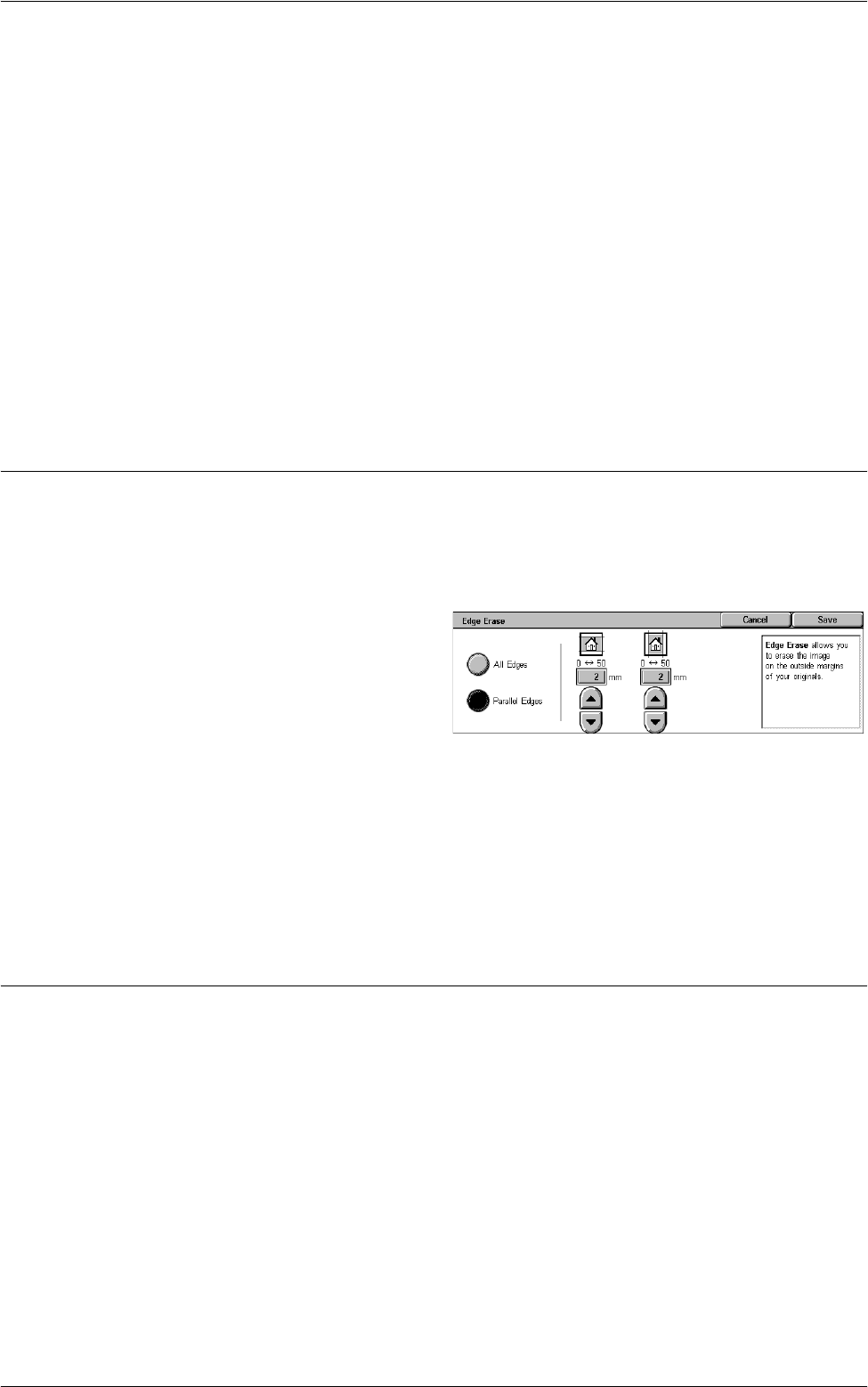
3 Copy
60
Manual Size Input
Allows you to select the input size from the 11 preset standard sizes in portrait or
landscape orientations, or select a custom size within the ranges of 15-297 mm (0.6-
11.7 inches) for length and 15-432 mm (0.6-17.0 inches) for width. The presets are set
up by the System Administrator.
Mixed Sized Originals
Allows you to copy more than one original size document. The machine senses the
mixed sized originals automatically, and copies each document at the same size as the
originals. Load different size documents, with top left corners aligned, into the
Document Feeder.
NOTE: 5.5 × 8.5" and A5 originals must be loaded in portrait orientation.
NOTE: Confirm that the orientation of the documents and the [Original Orientation]
setting on the [Layout Adjustment] screen are the same.
Edge Erase
This feature allows you to erase unwanted marks such as hole-punch marks from each
edge of the copy.
NOTE: Make sure that the orientation of the documents and the [Original Orientation]
setting on the [Layout Adjustment] screen are the same.
1. Select [Edge Erase] on the
[Layout Adjustment] screen.
2. Select the required options.
3. Select [Save].
All Edges
Erases the same amount from all four edges of your document. If you do not want to
erase any edges, select [Parallel Edges] and select 0.0 using the scroll buttons.
Parallel Edges
Allows you to specify the edge erase amounts for top and bottom and/or left and right
edges. Up to 50 mm (2 inches) can be erased from each edge.
Image Shift
This feature allows you to change the position of the image on the output copy paper.
NOTE: Make sure that the orientation of the documents and the [Original Orientation]
setting on the [Layout Adjustment] screen are the same.
NOTE: The amount of the image shift depends on the size of paper loaded in the
machine.
NOTE: When [Mixed Sized Originals] is selected, the amount shifted is determined by
the image position of the first sheet, and is applied to all subsequent sheets of the
documents.


















