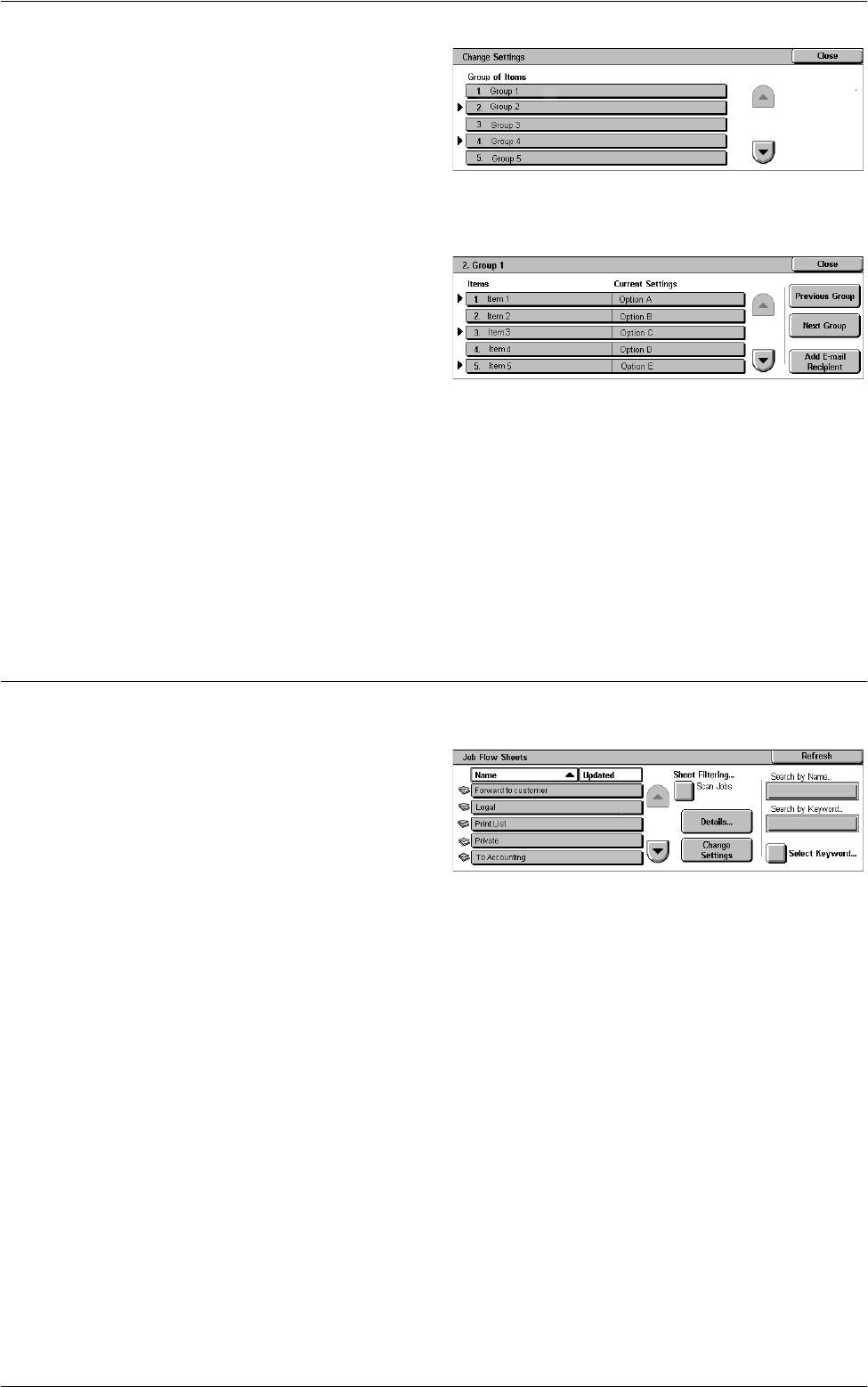
7 Job Flow Sheets
156
3.
Select a group you want to
modify.
NOTE: Groups marked with an
arrow indicate that they have not
been configured.
NOTE: Use the scroll buttons to
scroll through the list.
4.
Set the required items.
NOTE: Items marked with an arrow
indicate that they have not been
configured.
Previous Group
Displays the setting items of the previous group.
Next Group
Displays the setting items of the next group.
Add E-mail Recipient
Displays a screen that allows you to enter a new recipient address.
Search by Name/Search by Keyword/Select Keyword
These features allow you to search a job flow sheet by name or keyword.
Search by Name
Displays a screen keyboard. Enter
the name of a job flow sheet to
search.
Search by Keyword
Displays a screen keyboard. Enter the keyword assigned to a job flow sheet to search.
Select Keyword
Displays the [Select Keyword] screen. Select a preset keyword assigned to a job flow
sheet to search. For information on how to preset keywords, refer to the Setups chapter
in the System Administration Guide.


















